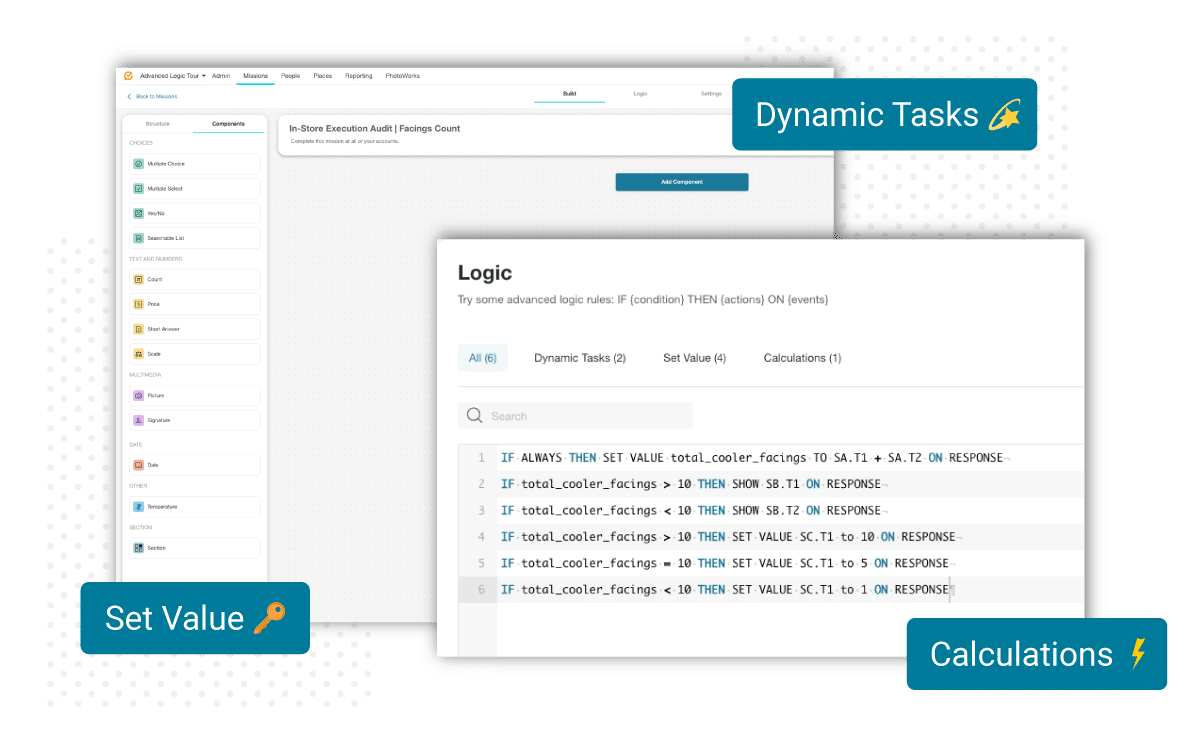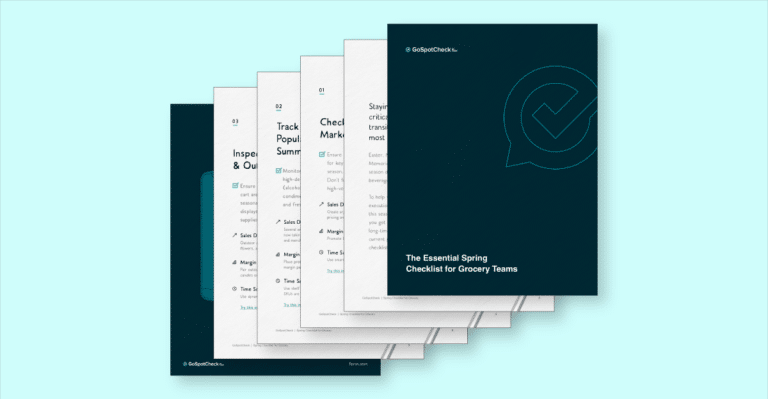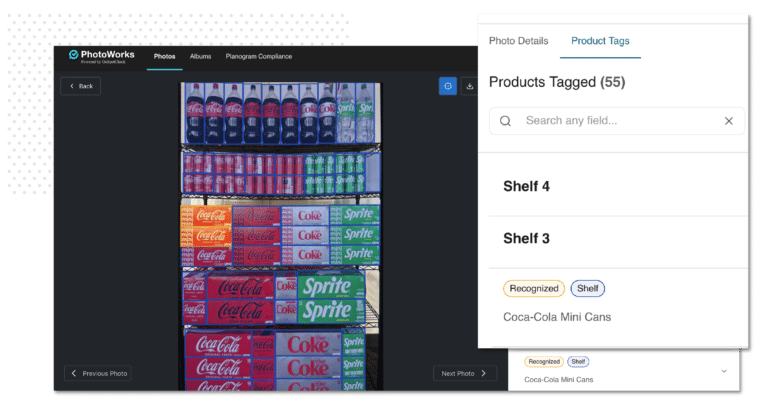This summer, we're welcoming
some hot new features.
some hot new features.
Earlier this year, we launched our new Mission Builder, with a refreshed three-panel display and drag-and-drop elements to provide a streamlined and enjoyable way to build Missions. But we couldn’t stop there. All summer long, our product teams have been hard at work innovating more new features to enhance the user experience and make the best work app even better.
Let’s take a look!
Mission Overview Page
We couldn’t let the Mission Builder have all the fun, so we created a new Mission Overview Page to go with it. The new overview page has a refreshed, easy-to-navigate display that allows Mission builders to see everything they need at a glance. From the overview page, builders can easily:
- Navigate to Mission info, alert settings, and Mission schedule information
- Edit or stop a Mission
- Export mission response data
- View or hide Mission revisions
- Filter and analyze reports on mission response data
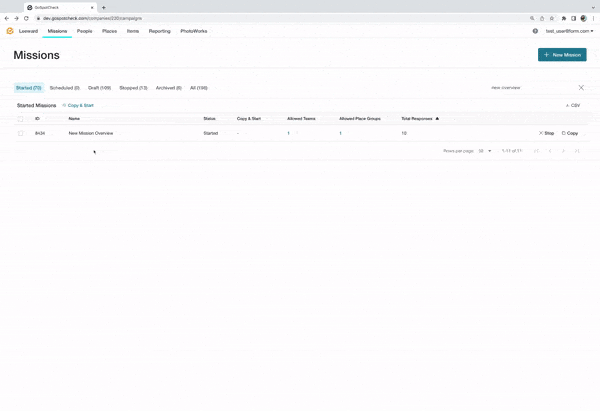
The updated navigation lets users quickly access Mission info, alerts, and schedule information, and view any revisions from an intuitive right-hand panel. We’ve also created colorful statistics reporting tabs for Responses, People, and Places that expand to provide even further information.
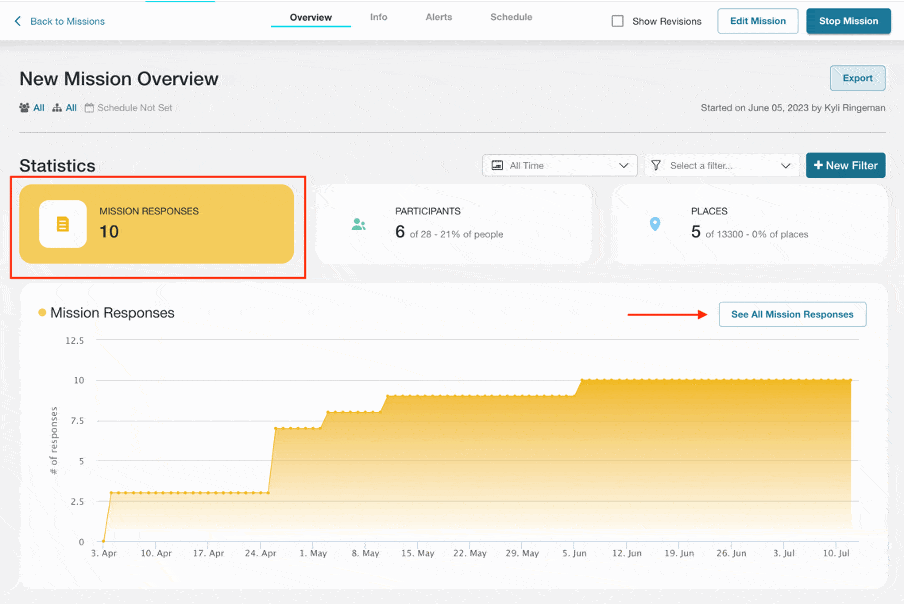
WHY WE LOVE IT: Viewing Mission data has never been easier. With just a few clicks, you can drill down into any detail of your Mission and see everything you need at a glance. Simply put: spend less time finding Mission details, and more time analyzing them to make smarter decisions.
Advanced Logic
Drumroll, please… 🥁
We’re excited to announce one of GoSpotCheck’s most powerful capabilities yet: Advanced Logic. Advanced Logic is designed to save you and your team time by showing, hiding, or triggering certain actions based on specific criteria you choose.
Here’s an example: You create a Mission for a soda cooler audit. If the cooler has 10 facings, it’s in compliance, but if it has fewer than 10 facings, it’s not. Using Advanced Logic, you can create custom actions based on the response to the facing count—the next task reps will see will adapt to be unique, personalized, and relevant. So, if the logic detects an out-of-compliance response, the next task triggered will ask for further information on which brands are missing, whereas if the cooler is in compliance, the task will dynamically update to congratulate the user by name.
This is just a simple example. Advanced Logic is a powerful tool that uses dynamic tasks, data piping, and calculations to revolutionize your Missions and streamline data collection.
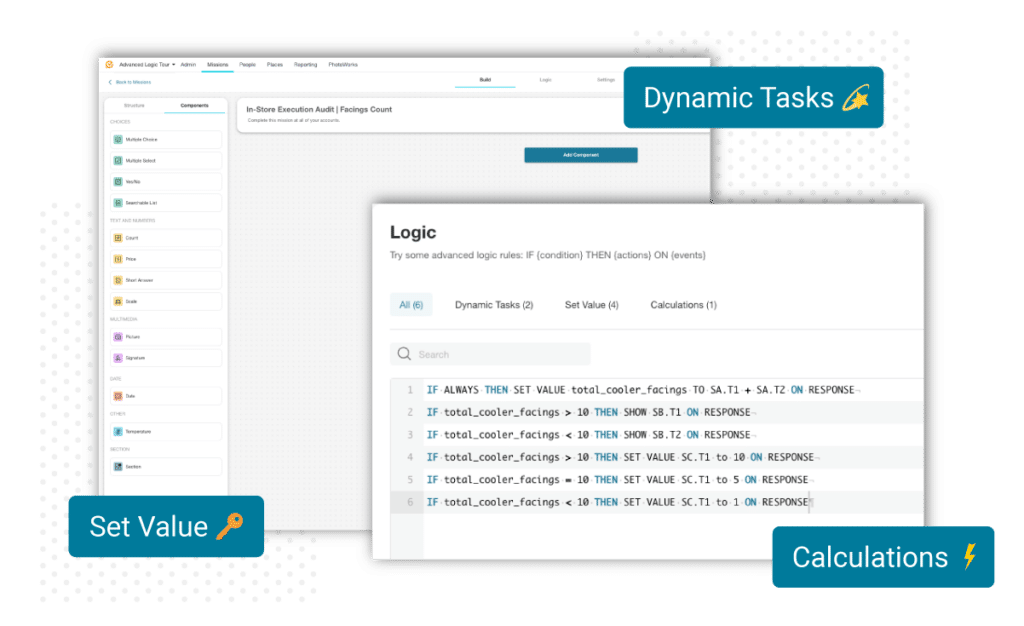
WHY WE LOVE IT: Advanced Logic allows Missions to be more dynamic, customizable, and relevant. Reps don’t have to respond to tasks that don’t pertain to previous answers, while admins get even more accurate and applicable data. It’s a win-win.
Check out the interactive tour of Advanced Logic to get a first-hand look at how it works!
*Advanced Logic is currently only available to Enterprise and Pro-Package Customers. Speak with your Account Manager for more information.
What’s Next for GoSpotCheck by FORM
The new Mission Builder, Mission Overview page, and Advanced Logic have been exciting releases that give our users a streamlined and refreshed experience. But we’re not done yet. Stay tuned for even more exciting updates coming out later this year—trust us, you won’t want to miss it!