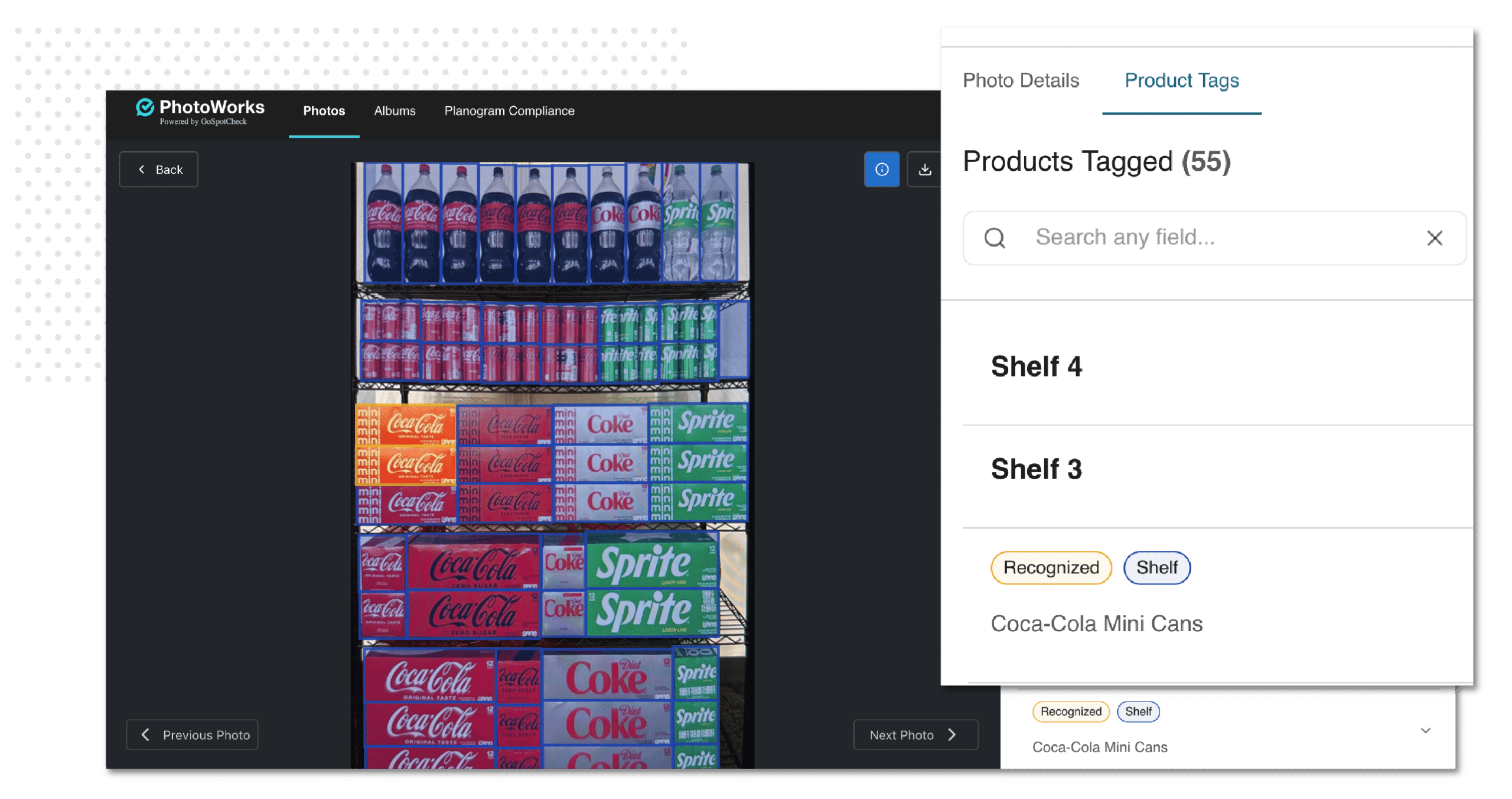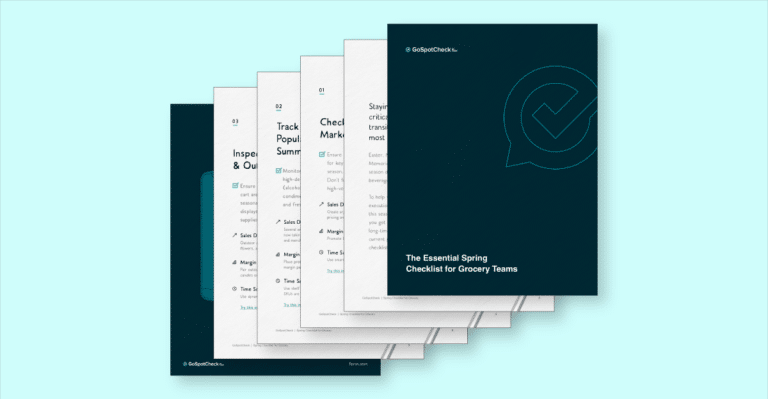Exciting Spring Updates to PhotoWorks
At GoSpotCheck, we’re always looking for ways to make capturing, organizing, and acting on field data easier for our users. That’s why we’re excited to announce new updates to PhotoWorks that streamline how you filter, view, and manage photo audits — helping your teams move faster and stay more organized.
See what’s new here, and check out our interactive product tour for a more detailed look!
Smarter Photo Filtering and Views
In the Photos landing page, we’ve introduced an updated way to filter your images. Previously, all photos were displayed in a grid, which could be overwhelming when dealing with a large volume of data points. Now, in addition to the grid view, we’ve added a Category View that groups photos by category. This simple change makes it faster to find the images you need and gives teams a clearer way to organize visual data at scale.
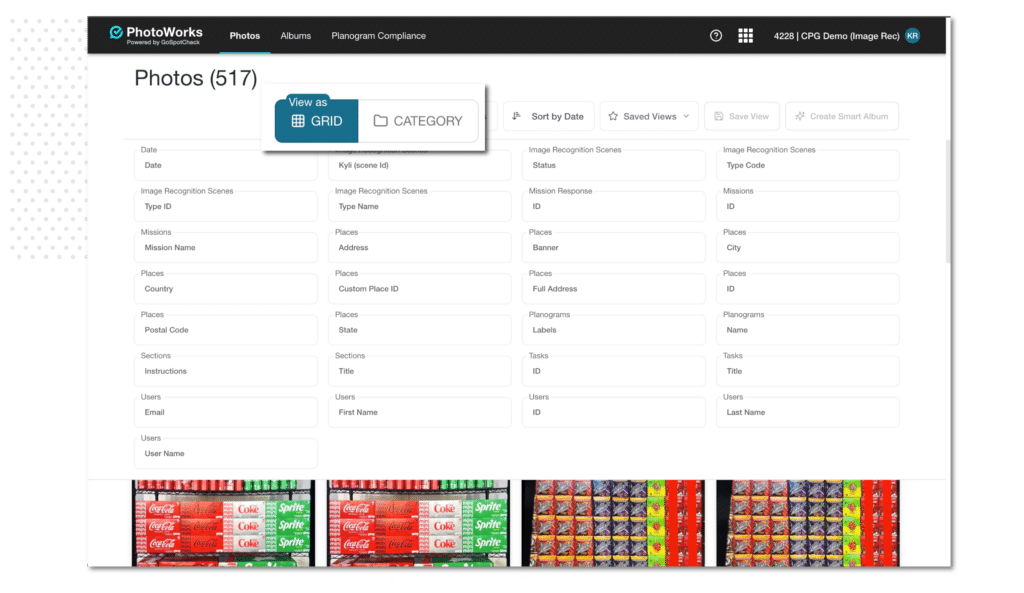
Easy-to-Navigate Shelf Segmentation
For image recognition customers, we’ve made some enhancements to our Product Tags panel to more easily segment item tags. The panel now automatically segments shelves within photos — with no manual configuration. Whether you’re tracking multiple categories, shelf levels, or coolers in a single image, PhotoWorks clearly separates each one—with newly added color-coded tags— making it easier to analyze shelf conditions in an instant.
This eliminates the need for teams to manually set boundaries or identify product zones — saving time and delivering instant structure to shelf-level insights.
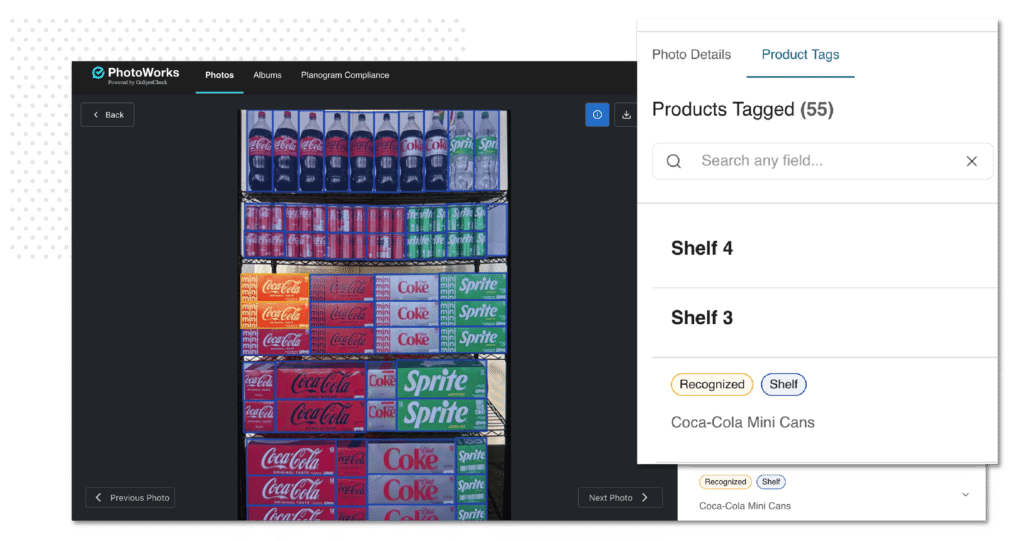
Instant Smart Albums
Another major improvement: you can now create Smart Albums directly from the Photos page. Previously, users had to navigate to the Albums page to set up new albums. With this update, you can create an album immediately based on any filtered view you’re working with — streamlining your workflow and saving valuable time in the field and in the office.
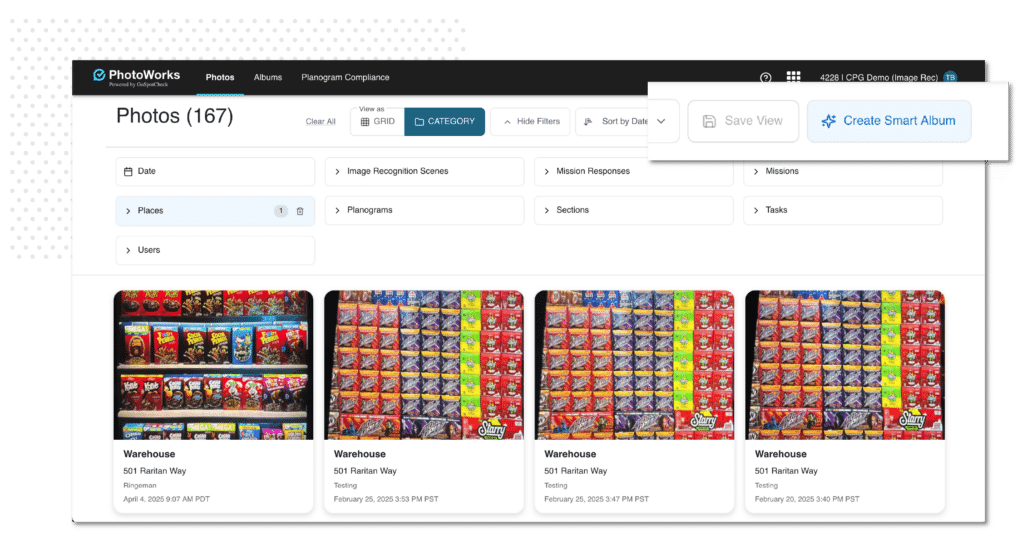
New Album Creation Features
We’ve also made album management smarter and more flexible. On the Albums page, you now have the ability to create Smart Albums based on saved views or applied filters.
Here’s a quick refresher on the types of albums available in PhotoWorks:
Standard Albums: Manually add or remove photos. Great for fixed sets of images you want to curate yourself.
Smart Albums: Dynamically pull in photos based on selected filters or views. As new photos meet the criteria, they’ll be automatically added — keeping your albums up to date without the manual work.
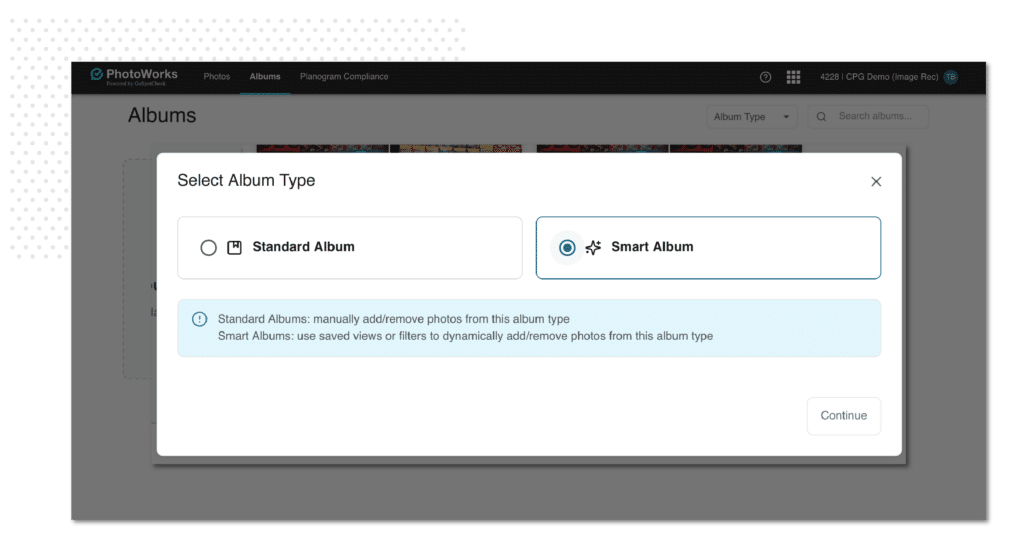
These enhancements are designed to help your teams focus on what matters most: surfacing insights, taking action, and driving results. We’re excited to see how you put these new tools to work!
Check out the interactive tour to see the updates for yourself.
To get started with PhotoWorks, reach out to your CSM or CSM team.