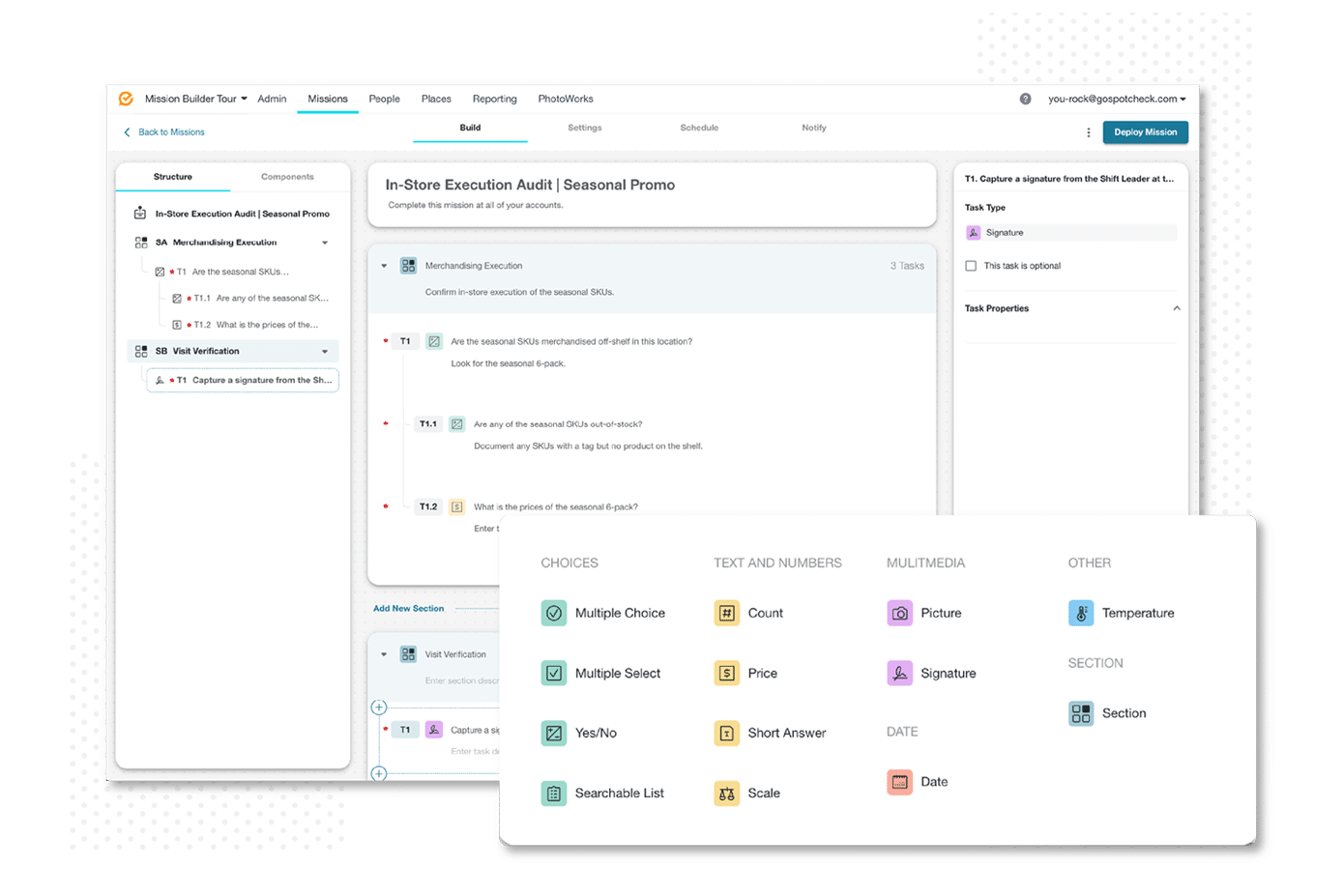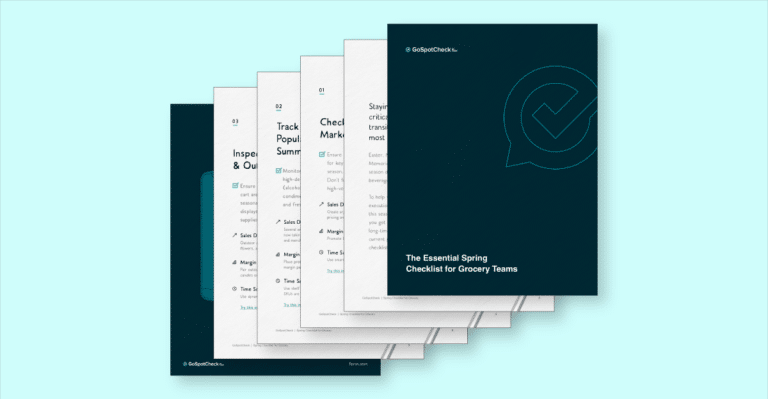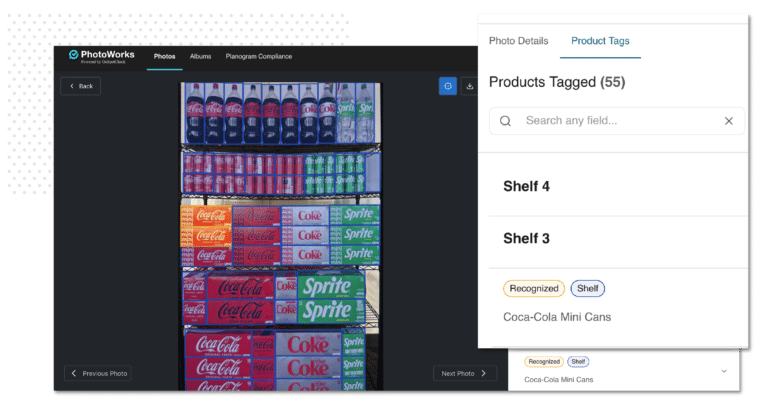✨ It’s time to make mission magic. ✨
We’re always listening to customers and looking for ways to enhance our user experience—whether it’s improving the look of the interface, making dashboards more intuitive, or adding helpful features. With GoSpotCheck by FORM’s new Mission Builder, we do it all. By making these updates now, we’re laying the foundation for even more improvements and exciting features in the future.
Check out what we’ve updated in the Mission Builder and how you can drag it, drop it, launch it, love it.
See it all with a three-panel layout.
View everything at-a-glance with a refreshed, three-panel display that allows you to see your Mission from both a high-level and detailed perspective with fewer clicks. On the left, you’ll find the new and improved task bank—featuring all the tasks you know and love. The center panel is where you’ll build your mission and edit its contents, and on the right, you can adjust specific mission or task-level configurations.
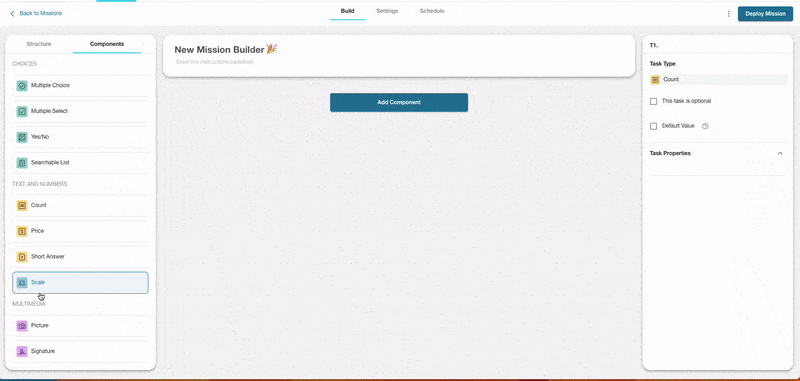
WHY WE LOVE IT: The new layout lets admins view everything in one place, instead of clicking back and forth to edit missions. Less clicking, less searching, more time saved.
Drag and drop it (like it’s hot).
Easily add tasks to your Mission by either clicking “Add Component” in the center panel or by dragging and dropping from the left panel task bank. As you continue to add tasks, they can be easily reordered and rearranged. Instead of every new task appearing at the bottom of your Mission, it now appears where you want it, including conditional logic tasks that can be easily nested under the parent task. Mission building has never been so easy.
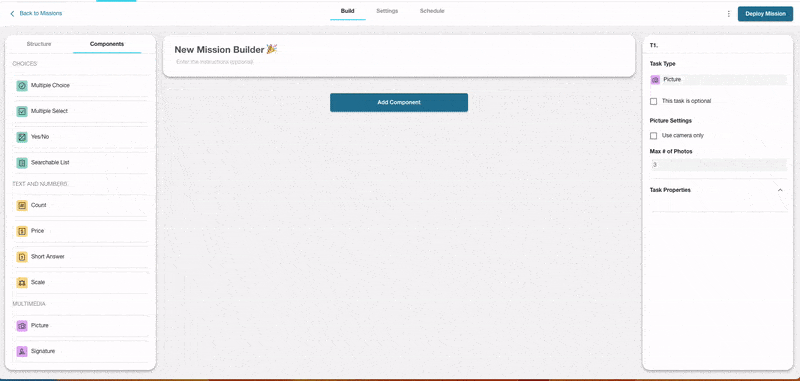
WHY WE LOVE IT: With drag-and-drop elements, users have a more intuitive and visual way to build missions, and it’s faster than ever before. Enjoy more control, ease, and freedom when adding and reordering tasks.
Find what you need quickly with clickable navigation.
Never lose context with an instant view into task settings. When you select a task in the Structure tab, the configuration settings for that task will automatically appear in the right panel, cutting down on building time. including conditional logic tasks that can be easily nested under the parent task. Mission building has never been so easy.
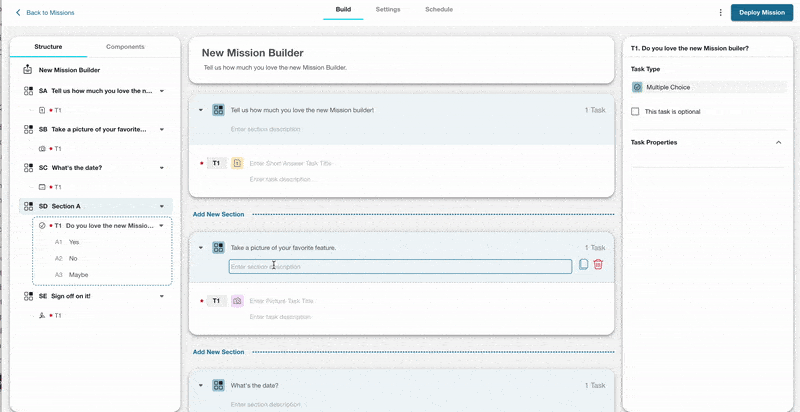
WHY WE LOVE IT: Being able to easily dive into task-level settings and properties without having to scroll through other tasks is a huge time-saver, especially when building longer missions. It’s all right there!
Go Forth and Deploy!
The updated Mission Builder gives admins a faster and easier way to deploy tasks to teams in the field, giving you quicker access to data that drives results. (It doesn’t hurt that it looks good, too.)
The best part? This is just the beginning. We’re working on even more updates to make your favorite work app even better—stay tuned for more announcements later this year!
If you want to learn more about our new builder, visit our Help Center for details about the updates and technical support.