Introducing the New Mission Builder.
Drag it, drop it, launch it, love it. GoSpotCheck is launching all-new enhancements to our Mission Builder to help you build and deploy tasks faster and easier than ever before. Read on to get the full scoop.
Overview Video
Kyli Ringeman, Technical Product Manager, hosts a training session to preview what’s new. Take the interactive product tour at the bottom of the page to experience it for yourself!
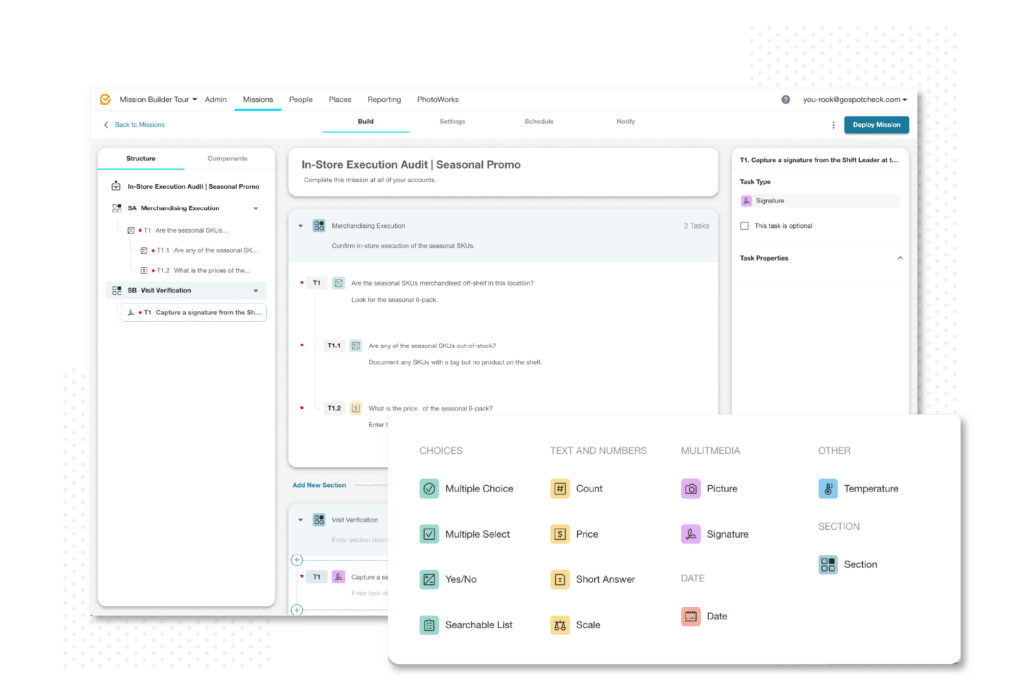
Find what you need faster with a three-panel layout.
Easily see everything at-a-glance with just a click. On the left is a new and improved task bank, where you can drag and drop elements into a Mission.
In the middle, you can view all components and edit content.
On the right, you can adjust distribution settings for an individual task.
Drag-and-drop components make building Missions a breeze.
Select task types using the “Add Component” button, or drag-and-drop components from the left panel into their Mission. Tasks can also be dragged to nest within the previous task when including conditional logic.
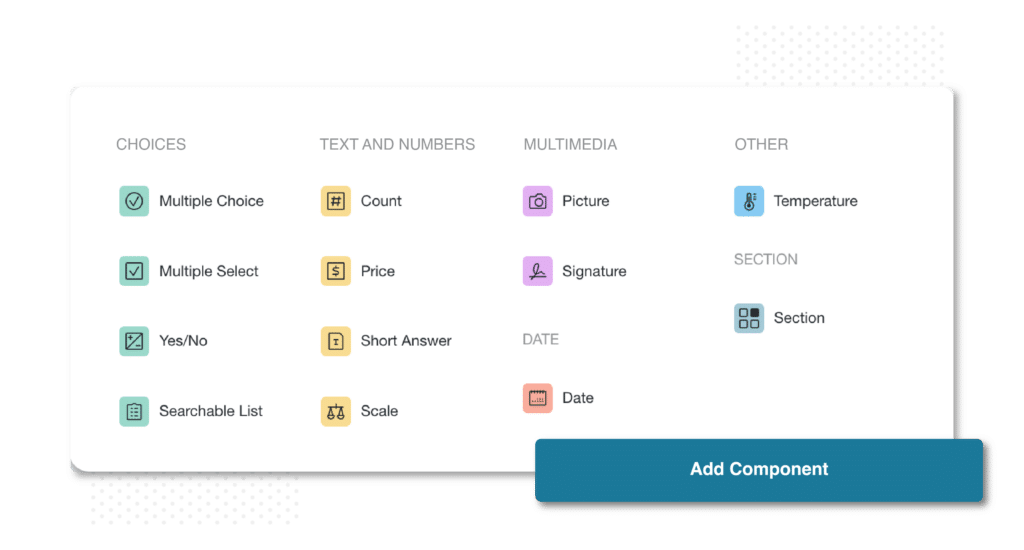
New clickable navigation cuts down building time.
Viewing Mission structure and settings has never been easier. When you select a task in the Structure tab, the configuration settings for that task will automatically appear in the right panel, giving you an instant view of what’s been built.
This is particularly helpful when building lengthy Missions!
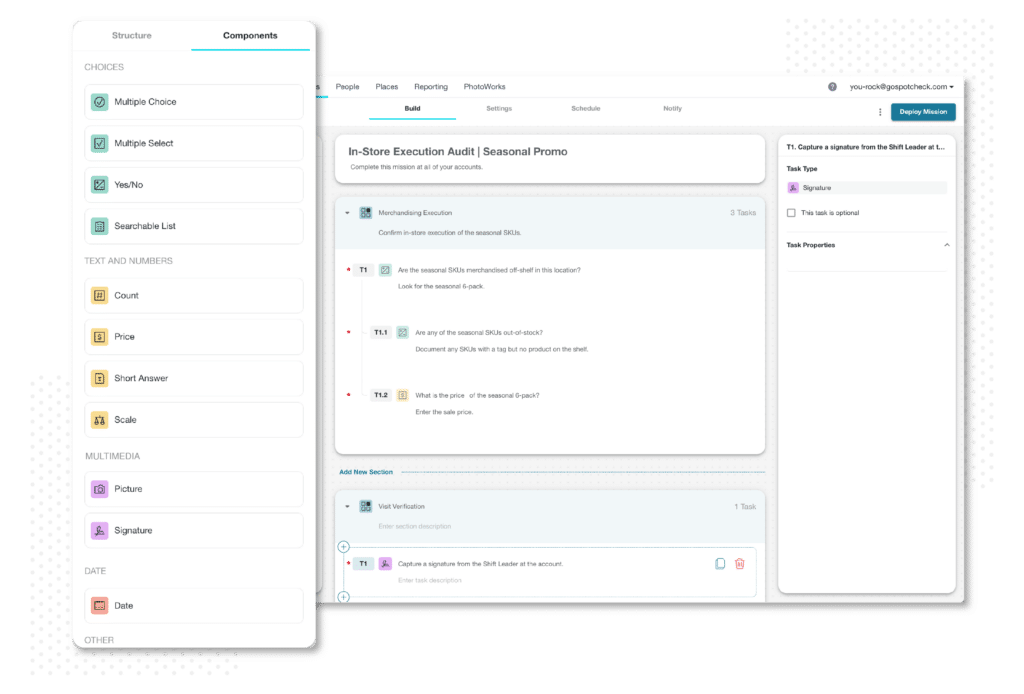
Take the interactive tour for yourself!
Frequently-Asked Questions
Our team regularly listens to the needs and requirements of our customers and identifies areas of opportunities for each of our products. Our admins have requested an easier and faster way to build and deploy tasks to teams in the field. Our new interface provides an enhanced user experience that reduces the total time spent building Missions, so you can deploy them faster and more efficiently.
Yes. You can choose to revert back to the legacy builder by clicking the vertical ellipses menu to the left of the “Deploy Mission” button and selecting “Legacy Builder.” Reverting will be available until May 31st, 2023. After this date, the old builder will be fully replaced.
The new Mission Builder is scheduled for general access availability starting on April 18th, 2023. We will update this page if this date changes.
Please reach out to your Customer Success Manager or your Account Manager if you have questions!
