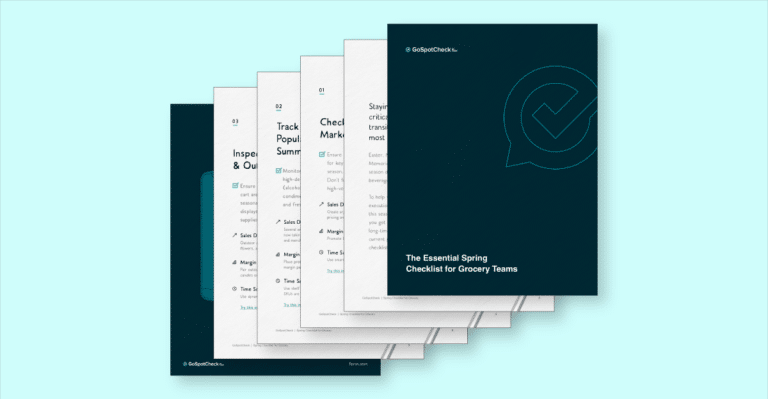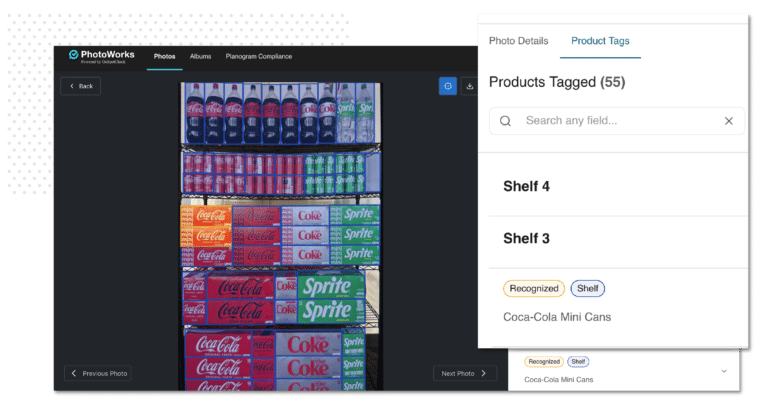As a leader in your oil and gas organization, you already know that the data pipeline is second only to the oil pipeline. Rigorous and consistent inspections are necessary to prevent accidents, ensure efficiency, and provide a clear picture of field operations. Yet, many oil and gas companies struggle with how to collect this vital data.
For most of the last century, data collection was carried out on pen and paper. While it remains a viable option for gathering information in the field, paper-based data capture is slow, unreliable, and inefficient. Thousands of working hours go to waste every year because of double-entry, errors, and miscommunication.
Mobile forms with an offline-first design are the answer to oil and gas inspections. They are uniquely positioned to provide simpler and better data collection, even in the most remote areas. Unlike paper, they boast a host of benefits, from speeding up data-based processes to offering more in-depth insights into long-term trends.
Read on to learn the top five ways that offline mobile forms make oil and gas inspections easier, better, and smarter.
1. They simplify inspections
There’s no such thing as a completely foolproof tool, but a mobile data solution can get pretty close. Using a combination of contextual design philosophy and branching logic, mobile forms can reduce errors and prevent workers from missing vital information. The way it works is simple, and it makes the act of filling out a form even simpler.
Workers using mobile forms on a smart device will answer questions one at a time, just like they would on paper. However, specific questions are only shown when they’re relevant. They’ll pop up when it makes sense—such as prompting a worker to take a photo of a cracked boiler or asking them to provide additional details about unscheduled downtime. When workers want to veer off course, they can’t. When they’re not sure what comes next, they’re automatically guided to the next question.
Mobile forms can also prefill or partially complete forms based on offline data models and previous responses. That makes filling out forms both faster and simpler. Workers will spend less time scratching their heads thanks to in-app reference info, and they’ll finish collecting data much sooner.
2. They improve collaboration
To collaborate on paper, you need to stand as close together as the two workers pictured above: shoulder to shoulder. Meanwhile, though free spreadsheet products like Google Sheets allow you to share your work with your peers, offline applications are all but impossible. The only way to achieve true collaboration across time and distance is with an integrated mobile solution.
Offline mobile forms break down the barriers that prevent the onsite workforce from collaborating with employees in other disciplines, such as support engineers. Whenever a worker takes action within the forms’ digital environment, it creates a footprint. That footprint could be used to create a new task via workflows, or it could provide a clear history for the next person to come along. Either way, it makes working together easier and smarter.
Fostering collaboration makes troubleshooting in the field easier. It enables quicker on-the-spot approvals, and it resolves work orders, fixes, and repairs faster. Most importantly, it radically improves the depth and clarity of communication between your workers, eliminating the frustration of tracking down a lengthy paper trail.
3. They improve workforce efficiency
Oil and gas work sites are often staffed by a skeleton crew. On a single offshore rig, one person might be expected to inspect every machine in a set period. It could take them hours or even days to collect that data, re-enter or scan it, and upload it to the home office. It can be overwhelming and monotonous. Automated mobile forms offer a clear solution by taking a big bite out of repetitive tasks.
When a worker would normally rewrite the same information multiple times, mobile forms auto-complete entries based on earlier input. With custom integration, form data can be sent directly to your third-party systems, such as work order applications and asset management systems. Instead of filling out an additional form for every different operation, one worker needs only one form.
From that one form, workflows might create three more in other systems for other workers. One of them, a support engineer, would receive a notification of a new task after it is approved by their supervisor. It would then appear on their task list the next morning, telling them when, where, and how to fix the problem. Nothing is left to chance, and everything is contained in a closed-loop process.
4. They speed up data processing
Whether you use analysis tools like dashboards or simply dump your forms into a data lake, processing that data can take a lot of time. By “processing,” we mean organizing that data in a usable fashion, either manually or automatically. Even in the flat architecture of a data lake, organization still matters, and tools that aren’t purpose-built can’t keep up.
Mobile forms that interface directly with your data storage tools make it faster and easier to process the information you collect. For instance, Form.com’s dashboards will automatically change to reflect changes made to forms. If a question is altered, added, or removed, the relevant dashboard question will reflect that change immediately.
Similarly, custom integrations direct your data from forms to any third-party solution with all the relevant metadata. This helps other programs understand where to put that data and how to connect it with the rest of your software stack. When workers need to access that data from another program, it arrives intact and faster than before. This all occurs behind the scenes, handled by your data solution provider.
How Form.com can help
Form.com specializes in deploying custom solutions for the oil and gas industry. We handle the heavy lifting of configuration and support while you benefit from simpler inspections, better collaboration, and increased efficiency. If you’re still using pen and paper, spreadsheets, or an inflexible mobile app to carry out oil and gas inspections, get in touch today. Form.com will configure a solution that meets your organization’s unique needs, including custom integrations, workflows, and an offline-first mobile app.