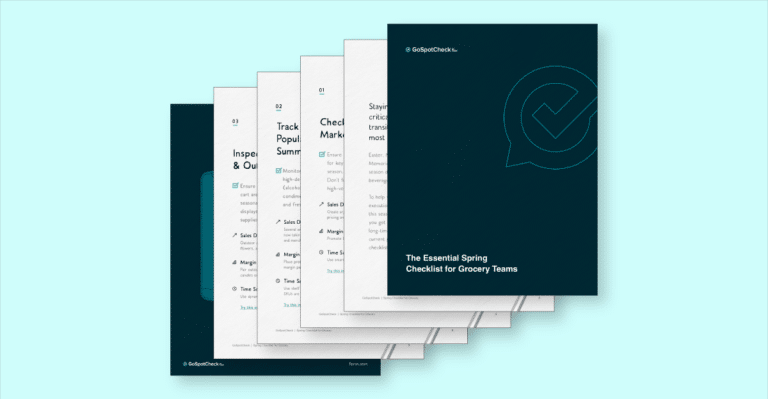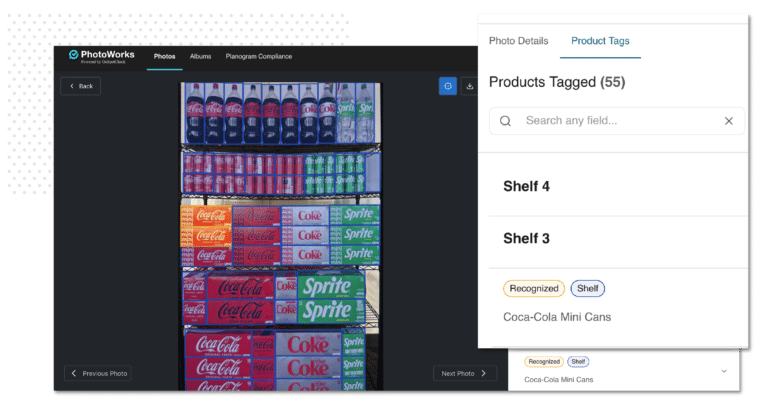At FORM, we’ve seen observational data collection in every shape and size, from restaurant walkthroughs to manufacturing safety evaluations. No matter the use case, there’s always room for optimization. However, it may surprise you that that most of the observational data collection problems we encounter are solvable without ever spending a penny.
We gathered a list of some of the mistakes we see the most often and paired them with our recommendations on how to turn them around. While nearly all of these problems are solvable with minor adjustments, we recommend chatting with one of our solutions experts to learn how a mobile digital process automation solution can get it done faster, easier, and more efficiently than on your own.
1. Excessively complex forms
If your data collection forms include extraneous information and elaborate decision trees, it’s time to downsize. Forms with excessive wording that repeatedly present your workforce with irrelevant info only bog down the data collection process. Aim for clear, simple text that is consistent and easy to understand.
Start by identifying which data fields all your workers fill out regardless of the task at hand. Next, select optional questions that branch from this primary group and visibly set them apart. Make it clear which areas workers can skip if they’re not relevant with distinct formatting or colors. With FORM, you can easily hide secondary questions from view and only prompt users when applicable by using branching logic.
2. Poorly worded questions
The issues of double meanings and leading questions aren’t unique to surveys. It’s a problem for observational data collection, too. Vaguely worded or subjective questions make getting reliable and consistent data much harder. If you find that workers consistently misunderstand form instructions, it’s time to revise.
Keep the concept of each question simple. Don’t use subjective scoring systems. For example, instead of a “scale of cleanliness,” allow only binary options. Is the sink clean: yes or no? For more advanced question types, eliminate confusion by making each entry multiple choice. Boiler condition: operational, out of service, or in need of maintenance. You can always include clarifying “short answer” questions afterward.
3. Data silos
Many companies struggle with taking action based on the observational data they collect. A few factoids from your forms might find their way into quarterly reports, but that data isn’t immediately actionable. Even if you use dashboards and reporting regularly, data can still fall through the cracks at the local level.
Instead of isolating data in silos, integrate it directly with tasks and workflows. When data enters your system the first time, ensure workers receive the appropriate tasks right away. Each KPI, both local and enterprise-wide, should have a predefined set of actions that will follow up on the data. Even when your data collection doesn’t reveal issues, incorporate your findings into your long-term analytics for better oversight.
4. Repetitive questions
Does your workforce have to enter the same identifying info at the top of every form? At many companies, each time a worker collects observational data on a new form, they have to write in their employee ID number, name, the site’s address, and more. It takes up a lot of unnecessary time and tends to leave workers frustrated.
Unfortunately for companies dedicated to paper-based data collection, there’s simply no way around this issue without digital forms. Automated mobile forms are the only way to draw data about an employee, their GPS location, and their current task from their device and place it in the right areas automatically.
5. Cited issues are unclear
If your forms are limiting your workforce to simply describing complex issues, maintenance problems, or evidence of noncompliance, it’s time to incorporate images. When in doubt, jot down a diagram or take a photo of an observable issue. What makes this even easier is that most of your employees will already have a smartphone equipped with a camera, though your own regulations on BYOD (Bring Your Own Device) initiatives may vary.
Even if you can’t allow employees to use their own devices, attaching photos or diagrams to forms can make a world of difference for both clarity and record-keeping purposes. Although emailing images alongside forms is serviceable, it’s better to use a mobile app that incorporates photos and hand-drawn diagrams directly into forms.
6. Employees don’t follow company standards
Even veteran employees can struggle to keep up with changing standards and regulations. Yet, when they’re uncertain of how to answer a question on a form, there are only two possibilities for both novices and experts: they either find the right information or take their best guess.
Instead of forcing workers to take additional time finding and leafing through the company handbook, provide reference data within the forms themselves. For paper forms and spreadsheets, this may end up making the forms much longer and more complicated. That’s why we suggest using a mobile forms solution that allows employees to show or hide contextual reference data at will.
7. Changes require a technician or take too long
We’ve run into this situation many times: your forms software provider keeps a tight lock on any changes to existing forms or workflows. Even the smallest change requires a written request and weeks in limbo. This can bring your data collection to a crawl, and significantly lowers your responsiveness.
Almost as bad are years-old, handmade spreadsheets using complex formulas and calculations that lie buried under miles of color-coded cells. How do they work? Only the IT guy knows. A situation like this can easily put your data collection operations over a barrel.
At FORM, we work with you to customize a solution that fits your process perfectly. Our solutions are flexible, mobile, and easy to modify. You won’t need to wait days or weeks to make changes, and our cloud-synced forms will update to the latest version automatically. If you need out-of-the-box functionality paired with customizable data flexibility, FORM can provide it.
8. Avoiding observational data collection mistakes
The best way to avoid the mistakes many companies suffer in data collection is to work with a team of experienced solution engineers. We specialize in mapping workflows, optimizing forms, and automating manual processes. Let us help your organization become more agile and adaptable with powerful mobile forms.