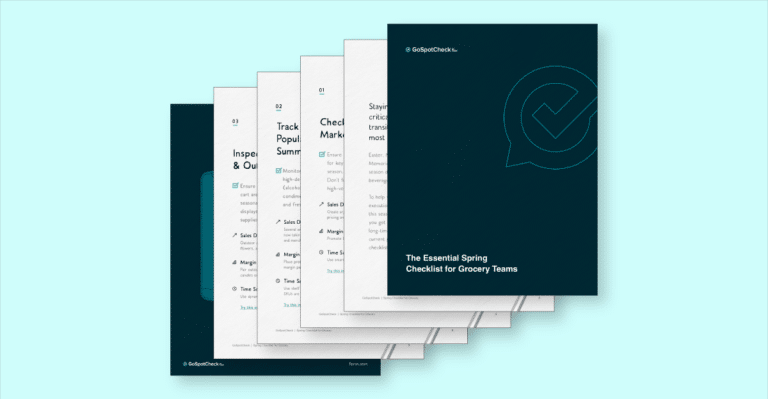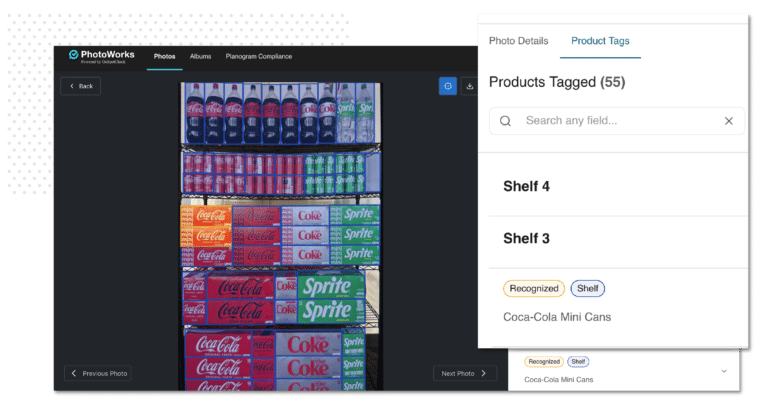Email is still the preferred method of business communication according to a recent survey from Adobe — and it’s a major timesink. Workers spend roughly 3 hours a day reading and replying to emails. To boot, the average U.S. worker has around 200 unopened emails in their inbox and receives another 90 each day!
Many unnecessary emails are related to data collection processes, such as inspections and audits. And excessive email can be an obstacle rather than a vehicle for success when it comes to collecting data. In our 2019 survey of a multi-industry workforce, 41% of respondents indicated that an excess of emails was among their top concerns regarding data collection and sharing. Fortunately, it’s an issue with an easy fix: mobile forms powered by an integrated data collection solution.
In this article, we’ll discuss the top four ways that an integrated solution can make email less of a hassle. Read on to learn how they significantly reduce the amount of time your colleagues spend sifting through their inboxes.
1. Mobile forms help workers get it right the first time
In a 2019 Form.com survey, we discovered that nearly 80% of companies still use spreadsheets or paper to share and collect data. This means that, for most companies, every inspection or audit entails multiple, manually written emails. These emails typically include:
- Scans of completed forms
- Requests for clarification about grammatical, mechanical, or handwriting errors
- Requests for approval or escalation
- Requests for information, such as missing paperwork
- Requests for help using spreadsheets
- Questions about inspection standards
- Spreadsheets with inspection results
- New tasks or work orders, such as follow-up inspections
Some of these emails are necessary, even when using mobile forms. You’d certainly want to be informed about inspection results or urgent problems. But many of them are sparked by errors or uncertainties in the data collection process—issues that only paper or spreadsheets can produce. While it’s not impossible for a worker to fill out a mobile form incorrectly, there are a number of safeguards to prevent this.
First, reference materials and visuals can be embedded directly within forms so that there’s no uncertainty about the proper standards or order of operations. Second, field validation double-checks that entries aren’t blank or filled with unexpected variables. Finally, branching logic ensures that the app shows only relevant questions, skipping anything that might confuse or derail the user.
2. Automated workflows get straight to the point
You’ve probably been tagged by a colleague in an irrelevant email before, and you’re not alone. Out of the 200 emails the average worker receives each day, a whopping 144 of them don’t actually require their attention. It’s a problem that most people are familiar with, but aren’t sure how to mitigate—and often, they add to email chains out of a sense of obligation.
This is especially true when it comes to inspections, audits, and other data collection processes. When working with paper or spreadsheets, there can be dozens of stakeholders, but not everyone’s attention is necessary for every event. There’s a simpler, easier way to handle processes in the background: automated workflows.
Automated workflows get straight to the point and skip any unnecessary back-and-forth. Approvals, escalations, and even follow-up tasks automatically trigger based on predetermined conditions. For example, if an inspection uncovers broken safety equipment, there’s no need to send an email asking what to do next. Workflows will activate your work order system, send a single email to the relevant supervisor, and assign a task to the right person. This all occurs behind the scenes, without any human-to-computer interaction required.
3. Custom integrations connect everything in one system
If you’re working at an enterprise-level organization, odds are you use a lot of different software to get the job done. That software doesn’t always “talk” to each other automatically; in fact, it often requires manual translation in the form of lots and lots of emails. That’s where a custom integration layer comes in.
Custom integrations work through the use of API (application programming interface) calls. API calls travel between endpoints in different systems to transact data. For example, completing a form within Form.com can trigger a workflow that includes an API call to your work order system, such as when an inspection uncovers a broken asset. The API call instructs the work order system to schedule a task to repair the malfunctioning equipment.
Form.com helped one client who needed to use permits for specialized jobs, such as working in enclosed spaces or with flammable materials. Equipment was registered in an asset database and had a barcode that could be scanned. However, the actual permits were in a completely different system. To top it all off, the work order system was utterly isolated from both. This caused employees to send a deluge of emails containing poorly photographed forms and endless questions.
By integrating all three systems through the Form.com platform, employees only needed to use a single mobile app to handle permits. It became as easy as pulling up the right work order, requesting a permit, and scanning their equipment. Work is now faster, and emails are much, much fewer.
4. Dashboards help you understand data faster
Your organization probably spends a fair amount of time emailing back and forth regarding data analysis. There are likely meetings, presentations, and exhaustive end-of-year reports that use colorful charts and sleek fonts to emphasize their importance. These endeavors are all well and good, but the number of emails they generate is simply unnecessary. There’s a better way to understand your data at a glance: dashboards.
Dashboards seamlessly visualize your collected data as charts, graphs, tables, and more. Simply select two or more data points (which correspond to questions within forms) to compare them. Getting a real-time, in-depth look at what’s happening in your organization is as simple as asking a question, dragging the data, and dropping it into a dashboard.
With Form.com’s dashboards, you can gather the insights you need at a glance. More advanced dashboards, like those from Form.com, will allow you to analyze at a granular and big-picture level, giving you the scope to investigate both large and small queries. Most importantly, it’s quick and easy to pair burning business questions with accurate answers in a matter of seconds.
How FORM OpX can help
The best way to cut down on unnecessary emails is by integrating and automating data-based processes. FORM can help your organization cut through the noise of unproductive communication with configurable mobile apps that suit your unique needs. Learn more about how we can jumpstart your digital transformation by getting in touch with a solutions expert today.