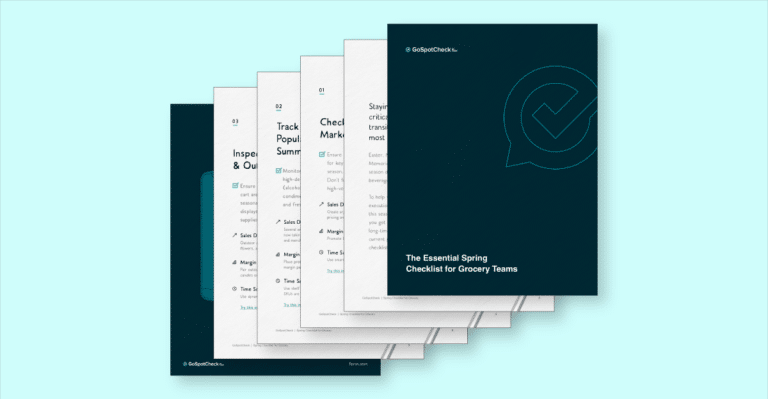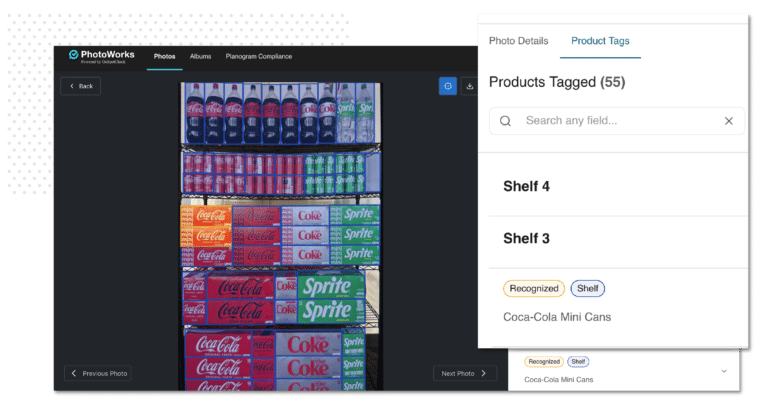Using mobile form software represents an innovative new ways that companies can gather information for any number of different purposes, whether it be to keep in touch with their customers or to monitor internal processes, such as the way labor is allocated. Forms have a lot of potential to improve businesses’ operations.
To be used effectively, though, forms need to emphasize clarity above all else. If a form is the least bit unclear, it’s likely to alienate people and turn them away, which in turn means it will fail to round up all the information it’s out to get. That’s why mobile designers need to do everything they can to make their forms easy to use.
According to Sundog Interactive, this is an extremely valuable tip. Mobile form architect Laura Schjeldahl emphasized that clarity is king.
“Be clear,” she advised. “Unless you are managing a site where people pay to be confused, this is a no-brainer. You get better information, and the users don’t get confused.”
Here are three notable ways to improve clarity:
Enhance the visual element
If forms are easy to see, it logically follows that they should be easy to use as well. Schjeldahl recommended a few strategies that should help with making forms more pleasing visually – for example, using large fields with sizable, easy-to-read fonts should be a huge help. People are more willing to enter information into fields if they can see them clearly. The visual element helps instill an element of trust.
Show useful examples
Is one question on your form confusing, for whatever reason? Is it oddly worded, or asking for information in a strange format? Having just one question of this nature might be enough to annoy people and turn them away. Therefore, what you should do is include examples of possible answers. This way, people will gain more clarity and be more likely to continue filling out your mobile forms.
Make decisions clear
There are also technical modifications you can make to improve the clarity of people’s decisions on your forms. For example, think about the difference between a radio button and a check box – with radio buttons, you can only choose one option, while you can often leave multiple check marks. People tend to notice these small distinctions, so be sure to make specific design choices that make it clear exactly what it is you’re looking for.