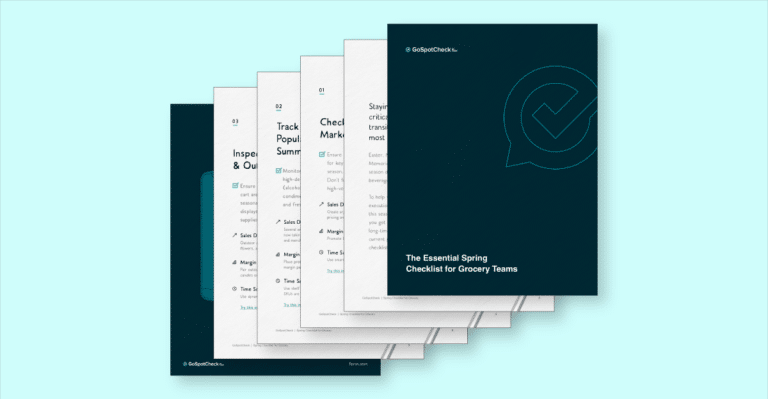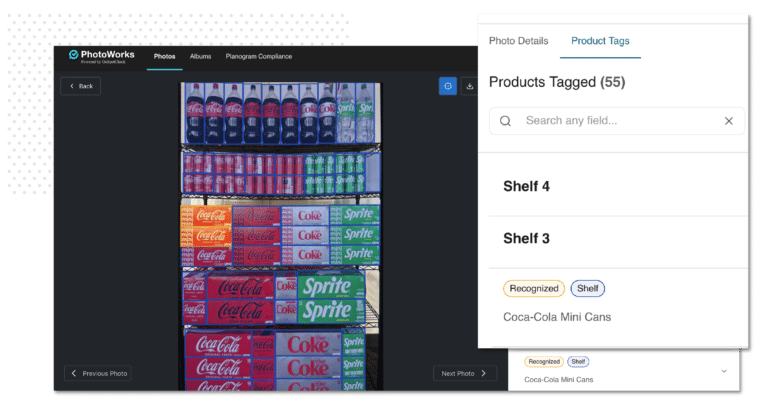Regulations and best practices in the oil and gas industry are always changing, so it’s no surprise that the best tools for getting the job done change with them. If you’re an oil and gas leader who hasn’t found a comprehensive solution for inspections and audits, this article will help you understand which features can help you the most in 2020—and which ones you can skip.
This blog post assumes you already know about enterprise forms automation. If you’re brand new to this technology, check out our Buyer’s Guide to learn the basics. Putting it simply, a forms automation solution takes the manual effort out of collecting, aggregating, and understanding data. Best-in-class solutions take your existing paper- and spreadsheet-based processes and transform them into a digital toolbox without forcing you to change your methodology.
Below, we’ve paired each essential forms automation feature for 2020 with a so-called “feature” to avoid. These are “back-of-the-box” claims that are either misleading or guaranteed to never deliver on their promise. When you see these characteristics in an offer, a red flag should go up.
1. A configurable mobile app
It’s nearly 2020, and everyone has a smartphone in their pocket. Using mobile apps as part of an oil and gas data strategy isn’t anything new. However, the flexibility of the mobile app you choose—and how your workforce uses it—will matter more than ever in the coming year. There’s no replacement for adaptability when it comes to leveraging technology in oil and gas.
What you need: a flexible app
A configurable mobile app is tailored to your organization’s exact requirements. Instead of forcing you to replace your old process, configurable mobile apps combine your existing methods with streamlined tools and optimized digital forms. Providers of configurable mobile apps don’t specialize in a specific industry, instead opting to be experts in the technology. That means the emphasis is on high-quality apps built for real-world applications.
More importantly, they change when you change. The most significant advantage of a configurable mobile app is that making changes is easy and straightforward. For example, if your company starts a new asset management policy, you can quickly deploy new forms, workflows, and escalation paths without any downtime.
What you should avoid: an “industry” app
You’ll find a deluge of apps boasting free trials and money-back guarantees, but many are banking on buzzwords rather than tried-and-tested technology. Off-the-shelf, “freemium” mobile apps often look good on the surface because they use industry jargon and offer a low price point. However, they lack the deep, custom functionality of a configurable solution.
If the solution you’re considering focuses on oil and gas, you can expect “out of the box” customization. Unfortunately, when you (and your industry) inevitably change, you’ll have to wait on your provider to pivot with the market. When in doubt, request a demo to find out whether a solution can be flexible enough for your needs.
2. Flexible workflows
Lost time is a severe issue in oil and gas, which is why workflows are one of the most essential tools you can leverage in 2020. When using workflows, a decision-making flowchart takes over where individual decisions would take place. Workflows remove the responsibility for deciding where or to whom a task goes next, which makes inspections faster and more efficient.
What you need: easy-to-use workflows
Workflows can be relatively simple, like notifying a supervisor whenever a worksite receives a score below a certain threshold or sending a repair order if an asset isn’t working correctly. They can also be very complex, involving multiple people bouncing approvals, tasks, and escalations between them.
Your workflows need to be easy to implement and easy to change. More importantly, their flexibility should extend to the other systems you use. In oil and gas, there’s no room for delay, and workflows that allow you to pivot from old practices to new ones will keep your organization competitive. Look for solutions that tie workflows directly into forms, providing a background framework for everyday activity.
What you should avoid: one-size-fits-all workflows
Just as flexible workflows can make a big difference in staying ahead of new developments, inflexible workflows hamper your progress. When you sign up with a solution provider, they might sell you on their workflows with promises of “end-to-end” functionality. Unfortunately, these promises are often hollow.
Many off-the-shelf solutions can’t connect workflows with your other systems. They might be able to route tasks and forms within their framework, but they fail to communicate with the third-party tools you use. What’s the point of workflows if they can’t communicate across your enterprise? That’s a question the provider should resolve, or they shouldn’t get your business.
3. Custom integrations
Oil and gas inspections shouldn’t live in a vacuum or be isolated from your company’s other data. When it comes to integrating your current systems with a new oil and gas solution, the product should always be tailored to your specific needs. Custom integrations direct your data from forms to any third-party solution with all the relevant metadata, which is crucial in maintaining “one version of the truth.”
What you need: custom integrations
Custom integrations help other programs understand how to use data and how it’s connected with the rest of your software. When workers need to access that data from another program, they can reach it without delay. When your forms automation solution needs data from your other systems, it can pull this up without requiring extra steps. This all occurs behind the scenes, handled by your data solution provider.
What makes custom integrations so special? They’re bespoke, built for your unique process. Not every company uses every program or system in the same way. While your company might use Google Drive to host uncompressed files, another company might encrypt them and zip them, which requires an additional program to operate. That company would either be forced to pay for additional integration capabilities or take their business elsewhere.
What you should avoid: “built-in” integrations
With custom integrations, form data can be sent directly to any of your third-party systems. With “built-in” integrations, what you see is what you get. Providers sporting built-in integrations are only too ready to show off logos on their site, proclaiming out-of-the-box functionality with popular apps, systems, and third-party solutions.
This might sound advantageous for a company that only uses one or two popular programs (like the aforementioned Google Drive). However, large enterprises will struggle to cope with this limited menu of integrations. There’s no replacement for the depth, clarity, and complexity of integrations designed with your specific requirements in mind.
4. Operational dashboards
In oil and gas, clear operational dashboards can mean the difference between hemorrhaging productivity and discovering new best practices. It’s not enough to collect data and respond to issues at the surface level—your executive and management teams need real-time data to create long-term plans, too. In 2020, configurable dashboards will
What you need: day-to-day dashboards
The biggest hurdle in data collection is how you organize your findings at a glance. If you have to wade through spreadsheets crammed full of irrelevant data to understand field conditions, you’ll struggle to visualize anything meaningful. If you’re trying to make long-term plans, using inflexible reports that omit critical field data keeps you from seeing a complete picture.
Operational dashboards showcase only the most recent data. They allow you to customize a date range, giving you daily, weekly, or monthly cross-sections of field conditions. Their goal is to work like a speedometer or fuel gauge on a real dashboard. Instead of simply dumping all the data into pie charts and meters, you see a real-time readout of where things are headed. This gives you the daily insight to respond to emerging issues before they spiral out of control.
What you should avoid: one-size-fits-all dashboards
On the other hand, dashboards that don’t give you the flexibility of custom date ranges or drag-and-drop functionality will accomplish the opposite. They’ll muddy the waters, forcing you to base your decisions on what little information is available. Providers who boast about “BI dashboards” but place their emphasis on industry-specific metrics (much like the companies from our first feature above) might not be prepared for your company’s unique reporting style.
Don’t be fooled by a handful of carefully chosen terms. Even if a solution provider knows all the key performance indicators you use, that doesn’t mean their technology is capable of supporting you over the long term. When in doubt, request a demo to see their dashboards in action. Ask how easy they are to change, how they can be shared, and whether they plan to make improvements through further development.
How Form.com can help
Form.com specializes in deploying custom solutions for the oil and gas industry. We handle the heavy lifting of configuration and support while you benefit from more straightforward inspections, better collaboration, and increased efficiency. If you’re still using pen and paper, spreadsheets, or an inflexible mobile app to carry out oil and gas inspections, get in touch today. Form.com will configure a solution that meets your organization’s unique needs, including custom integrations, workflows, and an offline-first mobile app.