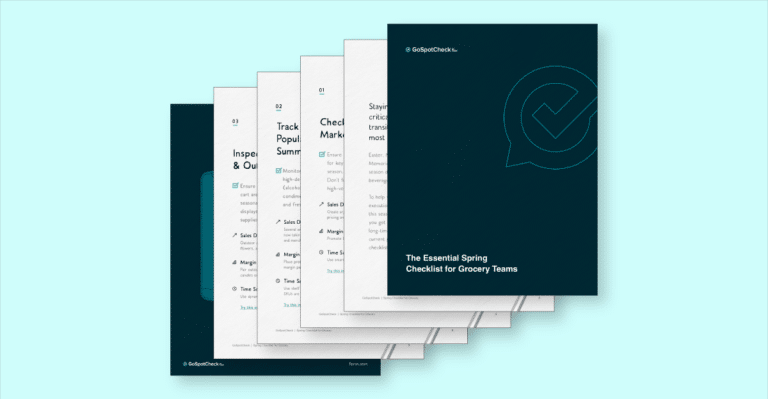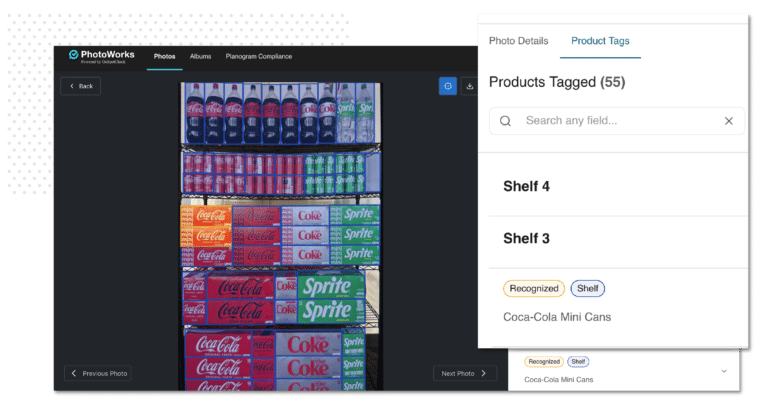If you deploy teams into the field every day, you know it’s tough to keep everyone on the same page. Your company spends a sizable amount of time and resources aggregating, analyzing, and organizing the data your field teams collect. However, when each team has their own idea of how tasks should be performed, you end up with unreliable and inconsistent results.
Spreadsheets, paper forms, and off-the-shelf software present considerable difficulties for fieldwork. If you’re still relying on double-entry or a “spreadsheet engineer” to keep your data clear and useful, you’re behind the times. As 2020 approaches, you’ll need to invest in modern tools to stay competitive. More importantly, your field teams will need an intuitive solution to provide actionable results.
When it comes to optimizing field operations in 2020, three features will be more critical for your success than any others: offline-first mobile forms, custom integrations with third-party systems, and business intelligence dashboards. Read on to learn how each of these features can contribute to your field operations’ success by saving time, money, and effort.
1. Offline-first mobile forms
An excellent mobile forms solution is more than a digital system of record. It’s an integrated and flexible tool that tracks tasks, connects people, and prompts action. To make those characteristics a reality in the field, you need a solution with an offline-first mentality.
At Form.com, we define “offline-first” as a design methodology that prioritizes field functionality. An offline-first solution will retain every possible feature while in the field, like custom scoring, branch logic, and workflows. Moving between online and offline modes should be seamless and comfortable—a transition about which workers won’t think twice.
Offline mobile forms give your field operations additional transparency, allowing you to trace who did what, where they did it, and when. They also provide consistency, keeping tasks on the rails and focused on predetermined paths. With offline-first mobile forms, you’ll be sure that the tasks and data your field teams deliver are reliable.
2. Custom integrations with other systems
Custom integrations allow you to skip the double-entry and automatically send data directly from your forms to your other systems. For example, when an inspection in the field uncovers a broken-down asset, the uploaded form will tell your work order system to schedule repairs. Similarly, integration with sales-focused ERPs can help field teams track and respond to customer needs without switching between applications.
When you implement a new data solution, processes should remain the same for your field teams. What’s the point in taking on a new system if it takes an enormous amount of extra training and re-positioning? Instead of considering which system to replace or update, you should be able to focus on optimizing the processes you already use. Custom integrations take the weight of change management and place it solely on the solution’s developers.
There are plenty of solutions on the market that boast third-party integrations, but many of them are limited to the handful that comes built-in. If your solution doesn’t offer integrations with the systems you already use, it’s like taking two steps forward and one step back. When you see a solution that lists a specific set of integrations, be wary. They may not be able to accommodate your company or industry’s specific software.
Check out the Form.com Buyer’s Guide to learn more about making a better buying decision when it comes to mobile solutions. If you’re not sure which features to look for or don’t know which issues are trending in your industry, read our recent findings in this report.
3. Business intelligence dashboards
Data without insight is worthless. If you’re spending money, time, and effort to gather data from the field, you should expect long-term value from it. That’s where business intelligence (BI) dashboards come in. Dashboards automatically aggregate data from your forms and present the results as concise, digestible metrics.
Imagine a pipeline that carries data throughout your organization. If the flow of that data stops at any point, like when a paper form has to be transferred into another database, the faucet at the other end goes temporarily dry. With customized BI dashboards, the pipeline is always pumping current and relevant information to its endpoint, even when the forms at the source change.
The timeliness and presentation of data can make a significant impact on decision-making. How many times have you wondered about a business question that you don’t have the time or resources to answer? With Form.com’s dashboards, getting the answer is as simple as dragging and dropping the relevant fields from your forms. Within a few seconds, you can clarify and act on the relationships between your data.
How Form.com can help
Form.com specializes in connecting field operations with your company’s decision-makers. As the industry leader in offline-first mobile forms, we take the time to understand your unique goals and challenges to produce the best solution for your organization.
Read how Form.com helped Imperial Distributors improve in-store audits and gather deeper, data-based insights in this case study. To learn more about how Form.com can modernize your field operations, get in touch with a solutions expert today.