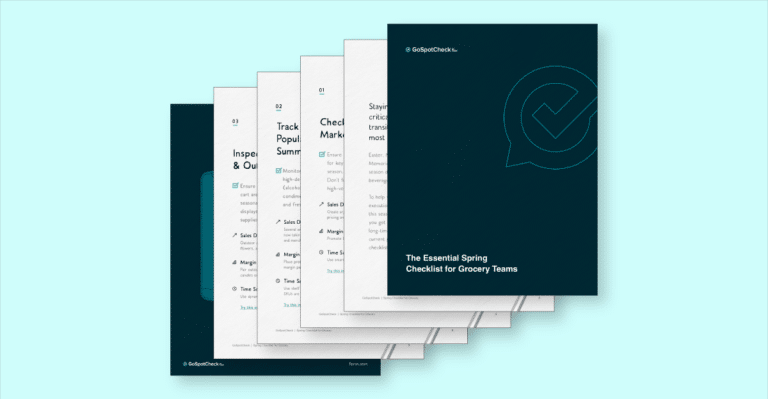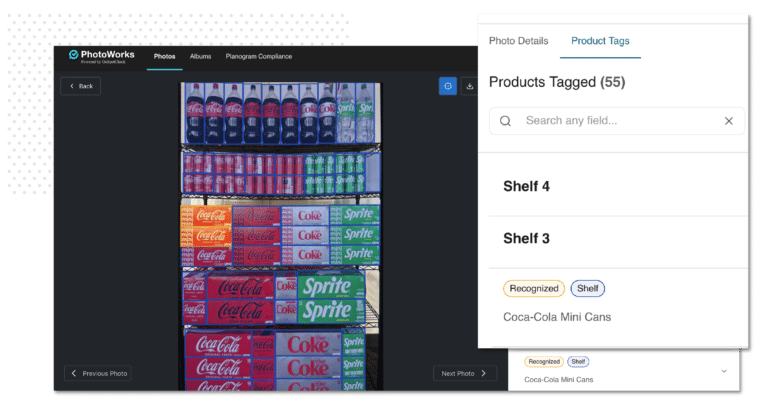If you’re going to the trouble to use mobile form software, offering customers a new and innovative way of sharing information with their favorite brands, you had best put some effort into it. You probably want to do more than simply take an existing form from a website or sheet of paper and copy and paste – ideally, you’d create an entirely new interface that works optimally on a mobile device like an iPad.
What’s the difference, though? What makes a good form on a tablet in a way that’s not equally effective on another device? There are a lot of design choices that go into it. According to Econsultancy, it’s important to be aware of the distinctions that make mobile different. Graham Charlton, the publication’s editor in chief, says this can be a driving force behind the user experience.
“Optimize forms for mobile,” Charlton advised. “Don’t neglect your tablet and even more specifically your mobile visitors. Think about which aspects of mobile are harder for customers. For instance, text entry can be a real pain thanks to ‘fat fingers,’ so entry fields should be large enough to click in, and buttons bug enough to click easily.”
Specifically, what can you do to make mobile form use easier? There are a few tips that should serve you well:
Make touchpoints friendly
If you need to use a button that users can reach out and touch, make it as simple as possible to do so – the touchpoint should be big, easy to find and easy to press. This level of convenience will not go unnoticed by mobile form users.
Cut down on the graphics
With a desktop-oriented website, big graphics and flashy animations are the norm – they make your site more engaging. On a tablet, not so much. Because of the limited display options, you need to eliminate extraneous details and focus on a straightforward layout.
Minimize required typing
No one likes having to type out long form responses on any platform, but that’s especially the case on a tablet. Typing on an iPad or a smartphone is an annoying and arduous process – if you can minimize the amount that people are required to type, it will be appreciated.
Allow for display options
Sometimes, you’ll have users that for whatever reason, just aren’t big fans of the mobile-optimized layout. Maybe it’s a problem with their vision, or they have trouble pressing the buttons, or what have you. In any event, giving people the option to view your forms in the regular desktop layout is a simple fix that couldn’t hurt to try.