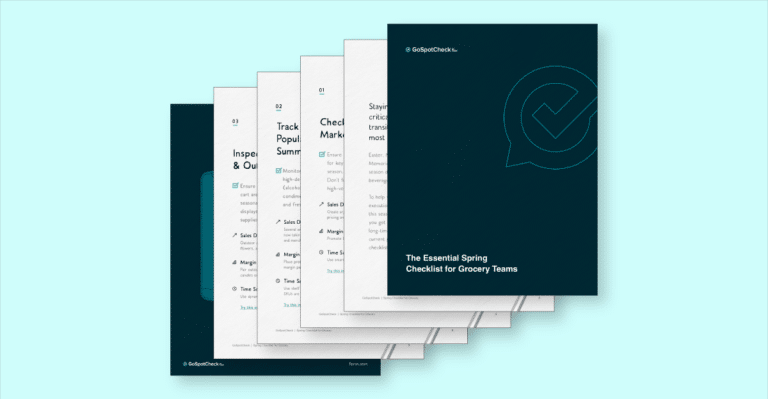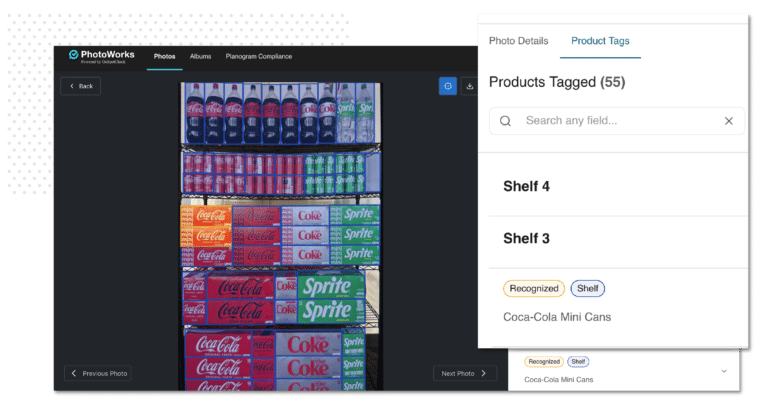In an effort to more readily connect with customers and gather meaningful pieces of information, companies have become eager to use mobile form software to modify their existing methods of data collection, lending a greater degree of speed and flexibility to both their customers and themselves.
Forms are already a mainstay in the operation of any business, whether they’re hard copies of paper forms or websites that allow people to submit information online. But by moving toward mobile platforms, using forms for iPad and other similar devices, companies allow their customers to share information quickly and easily – and from anywhere. They might be at home, in the office, on the road, you name it.
This is a tantalizing opportunity for companies everywhere. With greater mobility comes a chance for higher levels of engagement – businesses can connect with people early and often, and there’s no need to worry about mailing forms or even loading websites. In the 21st century, information can move freely and instantaneously.
There’s one caveat, though. Using mobile forms optimally requires that businesses perfect their page layouts. Because mobile devices often use small screens that have trouble displaying large volumes of content at once, form designers need to make sure their creations are compact and seamlessly designed. There should be a clear and simple progression from one field to the next.
Design choices matter
When working with small screens on compact devices, even the smallest of design choices can make a significant impact on the way people navigate and use your forms. For example, think about how you arrange and organize the fields on your form pages. Are they on the left side of the page or the right? Do people scroll down to get from question to question, or do they have to move from side to side?
These are important questions. If users find themselves frequently getting annoyed by form navigation, they may abandon at least your form, if not your brand entirely. For this reason, Fuze, Inc. emphasized that it’s important to neatly organize forms in a logical progression.
“Fields should be stacked vertically and left-aligned. Labels should sit on top of the fields and also be left-aligned. This setup allows the eye to quickly scan the form to understand what information is required.”
Find ways to group questions that make sense. For example, putting “first name” next to “last name” is obvious. Group together fields that all belong together, such as “address,” “city” and “state.” Use your alignment and spacing choices to demonstrate which questions go together and which are distinctly separate.
Taking accountability is key
These design choices are important because they will dictate the success or failure of your mobile forms. It’s important to take accountability for your form choices, good or bad – the last thing you want to do is blame the user for your own design flaws.
Smashing Magazine recently explained this fallacy, analogizing the mobile form experience to walking down a sidewalk .
“I was quite surprised when I saw the pavement quickly approaching while I was out for a walk,” the source recalled. “Laying there stunned, I soon realized what had happened: I fell. Ouch. B-minus. I normally try to be as attentive as possible, but this time a big crack in the pavement caught my shoe and threw me completely off balance. After reporting my clumsy accident to friends and family, I instantly received comments like, ‘Be more careful’ or ‘Better watch out next time.'”
A good engineer, though, wouldn’t blame the victim for the fall – instead, he’d look to build a better sidewalk. Why shouldn’t forms be the same way?
Every design choice made in the form creation process should serve to create a better user experience. In turn, this should help companies and their customers get more value out of their mobile devices.