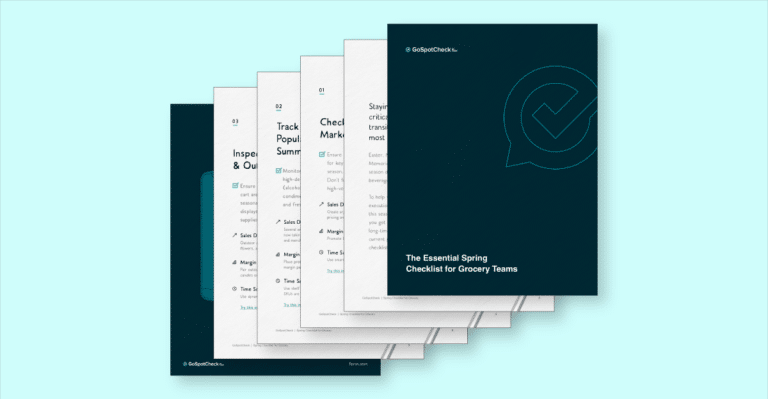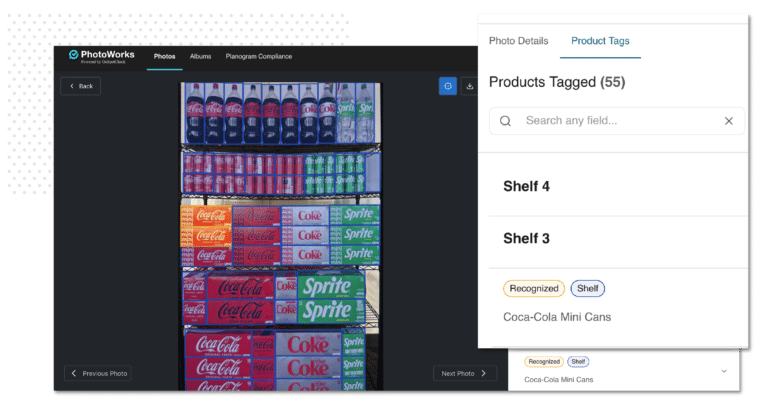🚀 Just launched: More power for your mobile workforce 🚀
Check out our latest and greatest feature updates that help you do great work from anywhere. October was full of exciting releases. Let’s dive in!
NEW! EXPORT FORM TO PDF IN OFFLINE MODE
Have you ever needed to provide a copy of your audit to a manager while on-site, but couldn’t because of spotty internet connection? Not anymore! We’re adding a new feature to all apps that allows you to export a completed form to PDF while in offline mode on iOS, Windows, and Android.
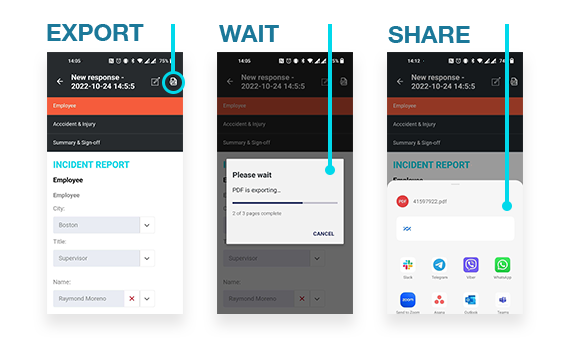
How it works: After filling out your form, hit the “Export” icon. Once the export completes, you can choose from an array of sharing options to distribute your PDF.
NEW! FORM GALLERY ON iOS & ANDROID APPS
We’re simplifying how your mobile users capture photos while completing forms. With Form Gallery, users can snap multiple photos within the gallery interface without having to exit their camera. Once finished, photos can quickly be dragged and attached to each designated form question.
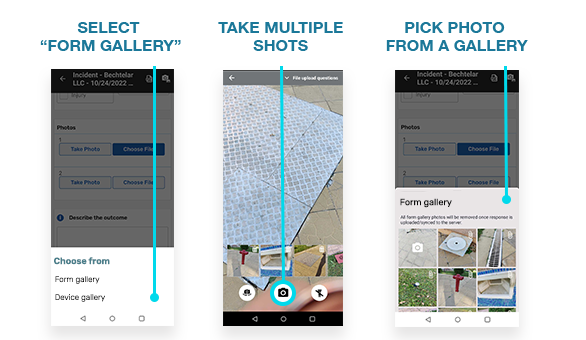
How it Works: Activate “Form Gallery” under “Form Settings” from the application’s Admin side. Once activated, all mobile users can access this functionality. Form Gallery allows your users to take multiple shots within the same interface, and later refer to any particular photo from that gallery while answering form questions.
Why it’s Great: Unlike the “Device Gallery,” each form has its own gallery, which ensures every photo is unique to each audit or inspection and cannot be repurposed. Photos are available within the form, not a device, which gives another security layer.
NEW! FORM BUILDER ENHANCEMENTS
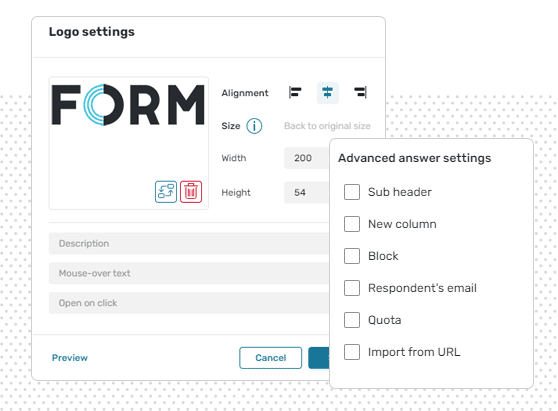
What’s new?
Add Logo: Add your custom branding to any form! Select an image from your gallery, then align, rotate, resize, and much more.
Advanced Piping: Save time by using any previously-submitted form answers to populate in newly-created questions or answer text.
Advanced Answer Settings: Customize your formatting settings to improve the form experience by adding sub-headers, quota, language, import from URL, and more.
Important Holiday Notice
Each year, we pause our release process to ensure our customers aren’t overloaded with application changes during the busy holiday season.
This year, our holiday release freeze will occur from December 16, 2022 to January 15, 2023.