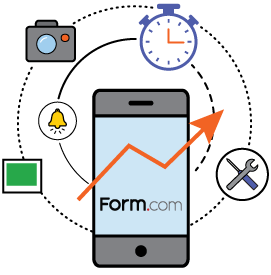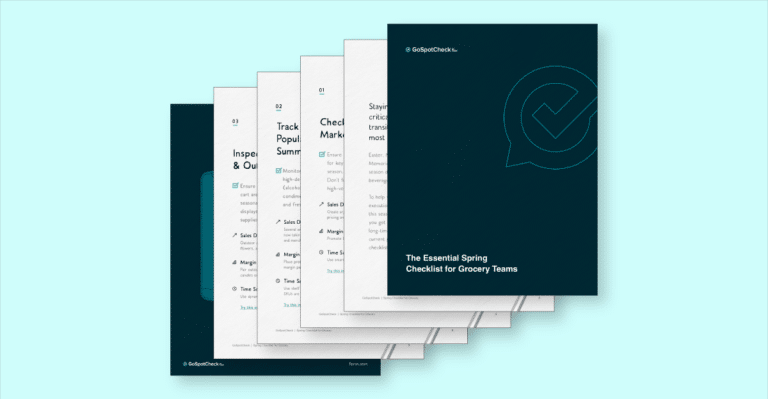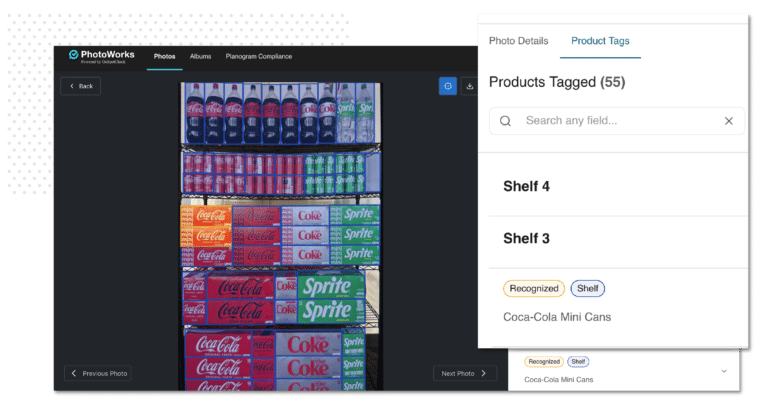Are you spending too much time on site audits? In retail business, site audits can cover a lot of areas: environmental health and safety (EHS), facilities management, loss prevention, and even professional courtesy. With so much information to collect, even if the audit itself is quick and efficient, it can often take a much longer time to process all of it. While site audits are designed to improve performance and efficiency, it can take weeks for the results to come in, preventing managers from quickly seeing which areas they need to work on and instructing employees accordingly.
Without an efficient and organized system in place, audits can become tasks that aren’t always as rewarding for your company as they are time-consuming. In order to turn your site audits into the effective tool they’re meant to be, it’s time to fix the way your audits work. How? Mobile forms can help.
1. Simplify your forms
In order to adequately cover and check all of the areas you’re auditing, site audits tend to be a long, time consuming process. They can also make for some pretty massive forms to fill out. The longer and more complex the forms, the greater the potential for confusion, poor data entry, skipped questions, and other manual mistakes.
When working with mobile forms, it’s possible for administrators to import data tables containing specific details about each and every location. That way, forms can dynamically change based on the features of a given location, and auditors don’t have to waste time going over sections that don’t apply to their store. Auditors can also save time with form logic designed to walk them through the audit and prompt them to gather additional information about negative results when necessary. And in case auditors need more information on a certain question, in-form reference information reminds auditors what issues to look for and how to address them.
2. Fix problems quickly
What really starts to speed things up and have an impact on improvement is when employees can start making positive changes during the audit itself. You can’t improve days that have already passed—instead of waiting weeks for feedback and letting mistakes go on in the meantime, mobile apps can instantly create and assign corrective actions and follow-up tasks to the right people in response to problems detected during an audit. Forms can be automatically uploaded after submission, and can contain post-submission scoring to show auditors where the store passed and/or failed, leading to meaningful on-site feedback.
When analysis takes place inside the forms themselves, issues discovered in an audit can get immediate attention. Managers and employees will have more time to correct problems before the next audit or review rolls around, and the rate of improvement can become much more consistent.
3. Collect long-term data
The true impact of mobile forms lies in what happens after an audit is done. At that point, a mobile app can pass collected data on to a business intelligence dashboard, where you can get a high-level view of audit results across all your locations. You’ll be able to establish standards to measure against, highlight consistently underperforming locations, and see in real-time the effect your audits are having on your organization and its individual stores. You’ll get a better idea of what it takes to achieve your goals and be better equipped than ever to make impactful improvements.