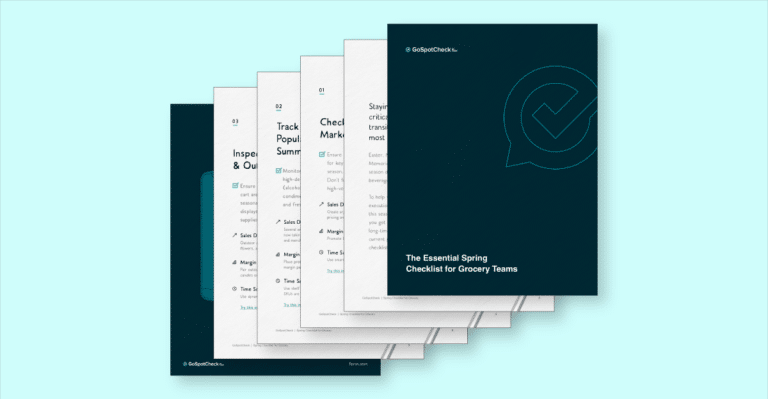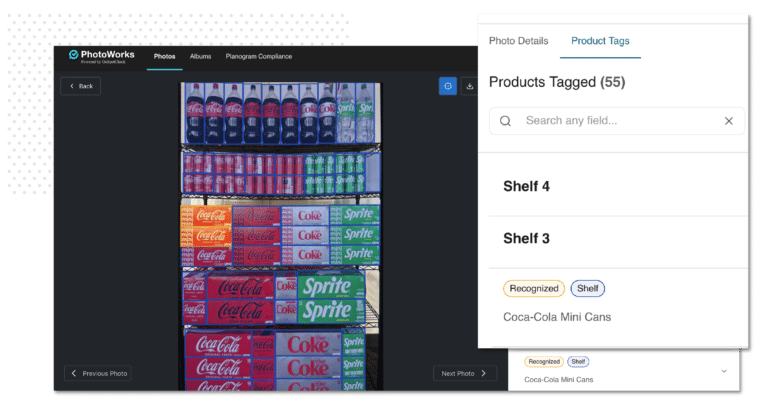Food and beverage production is one of the most highly regulated industries in the world. In the United States, the USDA FSIS enforces regulations on meat and poultry, and the FDA handles everything else. These two federal agencies dominate the world of food and beverage production. But, if you’re in the industry, you already know this.
You’re probably intimately familiar with those agencies’ ins and outs. You know which regulations affect your company, how to stay compliant, and how to keep up when the laws change. However, the forms you use to monitor regulatory compliance, quality, and safety are bound to be inefficient to some degree.
If your employees never miss a question, misunderstand a task, or input incorrect information, your forms might be well-optimized. Then again, if they only serve to tick boxes and avoid punitive fines, they’re not contributing to big-picture goals. Forms can deliver a lot more than just basic information.
In this blog, we’ll discuss five easy steps to rethink and revise your food and beverage forms. By the end of this post, you’ll know how to make forms that practically think for themselves. Read on to start changing your forms right now.
1. Shorten questions, hide the details
The employees who fill out your forms aren’t always going to be experts on FDA regulations. However, that doesn’t mean that every question should include detailed instructions. Ultimately, it’s up to you to determine the most reasonable and straightforward way to express each one. Here are a few pointers on cutting down on wordiness and confusing language in your questions:
- Questions should be clear at face value. When using a technical term or acronym, make sure that it’s something your employees will recognize immediately.
- As a general rule, questions should be a single, unbroken sentence. If you can’t make a question one sentence, it might need to be broken into simpler ones.
- With digital mobile forms, use a hover or pop-up function to display reference data only when the user requests it.
- For example, instead of re-stating an entire regulation or standard, include the name of the rule (ISO 22000.1, for example), and use a hover function to show the relevant portion.
2. Avoid subjective questions
This should be a no-brainer, especially when you’re dealing with regulations. Forms are not a space for employees to express their opinion. It’s up to you to make sure they don’t try to insert a subject answer into what should have been an objective question.
There are two primary ways to keep questions from becoming subjective:
- Limit answer options. Make questions numerical, multiple-choice, and true or false.
- Avoid subjective phrases or critical thinking exercises. Don’t ask for conclusions, ask for data: “Is it at an unsafe temperature?” vs. “What is the temperature probe reading?”
However, you may need to ask for additional details when something isn’t right. For instance, if a machine on the production floor is broken down, you may need to ask which function or part isn’t working. Providing an exhaustive list of all the possible parts would make forms inordinately complicated.
Instead, ask for a simple explanation and a photo of the malfunction. “Conveyor belt damaged” plus an uploaded image of the problem is a much more effective solution than a 3-paragraph essay about the problem or a one-word answer scribbled in the margins.
3. Use branch and skip logic
Sometimes a later question is only relevant if a worker gives a specific answer early on. Other times, there are two different question chains related to earlier responses. Showing all these different possibilities to an employee at once only invites confusion. The most effective way of dealing with this problem is by using skip and branch logic.
Skip logic does precisely what you think. When a specific condition is met, like a passing grade on a quality check, another question won’t show up at all. If that condition isn’t met, the latter question will be present. Most likely, the second question will ask for more details and a photo upload.
Branch logic is similar, but it includes two or more different paths for a user to take, kind of like a choose-your-own-adventure book. One response leads to one chain, and another response leads to a totally separate one. This can become very complex depending on how specific and detailed your forms are, but remember that the goal is to keep it simple for the end-user.
4. Configure workflows
If your forms are only used to check boxes and toe the line, you’re missing out on meaningful relationships between information and action. When a problem is discovered, there’s always an equivalent action to set it right again. So, why create any delay between finding an issue and fixing it?
The information that employees in the field collect can be used to create new forms automatically, providing up-to-the-minute task assignments to fix or follow-up on issues. With custom integrations, you can configure workflows for your organization that eliminate the barriers between different software, like your data collection solution and work order system.
Here are just a few more ideas of what workflows can do for your forms:
- Instantly notify stakeholders when a red-flag issue is uncovered
- Schedule work orders with custom statuses and deadlines
- Automate escalation paths and approval chains
- Publish custom reports to management personnel automatically
5. Put your data to work
Forms collect an enormous amount of data, but aggregating and using that data to make better decisions can be difficult. Custom dashboards can provide a foundation for understanding the results of your forms by breaking them down into bite-sized chunks. Whether you dump your forms into a “data lake” or gather it in quarterly reports, real-time dashboards can provide faster, easier-to-understand results.
Each question on a form is equivalent to a “speedometer” that displays results from your forms in real time within dashboards. Dashboards help you see important connections between different data points, and you can easily share it with your colleagues and make the appropriate changes to your strategy.
Everything from your forms is reflected in dashboards, giving you a clear picture of what’s going on at the ground floor at any time. With a better understanding of how decisions affect each process, it becomes easier to make more meaningful improvements. More data means deeper insight, and deeper insight means better-informed decisions.
How Form.com can help
Form.com specializes in turning your paper forms and spreadsheets into powerful mobile solutions. We can help your organization keep up with regulations by using intuitive dashboards, easy-to-use mobile forms, and custom workflows. Get in touch with a solutions expert today to learn how Form.com can create a unique solution to help your organization maintain food production safety, compliance, and quality.