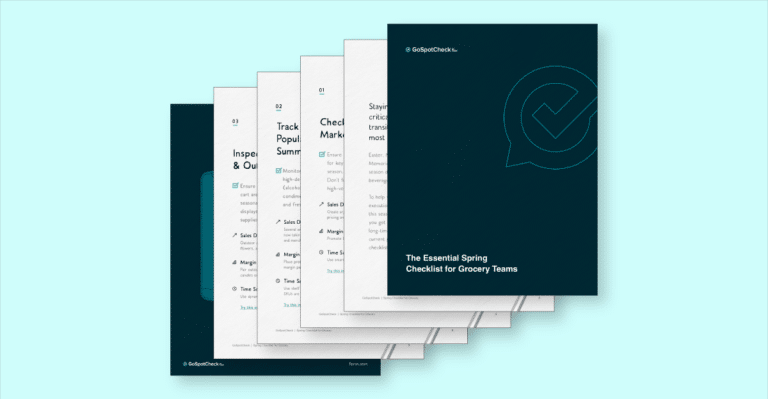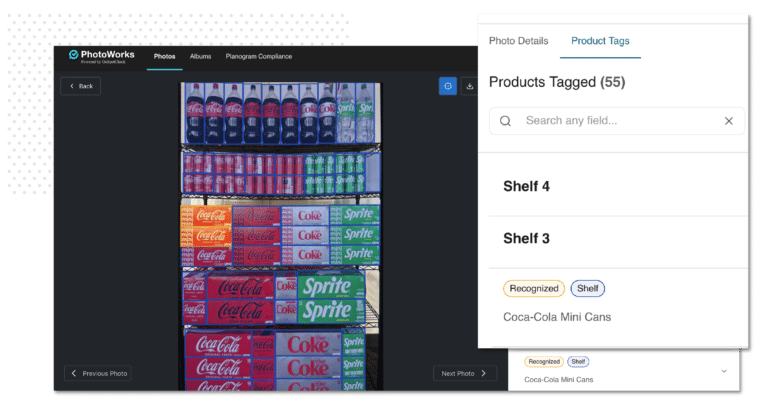We’ve previously written about how the “Retail Apocalypse” is overblown in the media, but the recent numbers are hard to ignore. Even if what’s been dubbed “the end of retail as we know it” isn’t as bad as they say it is, retail performance is in decline. The number of US store closings in 2019 so far is nearly 30% higher than the previous year, with 7,922 store closures compared to 5,844 in 2018.
Retailers should expect this trend to continue into 2020. They might have to downsize, assess their inventories, and revitalize in-store traffic by using online ads or incentives. In our previous blog article discussing changes in the retail market, one strategy we shared was to cater to “showroomers” and redirect online traffic through in-store promotions. Another was to simply reduce store size: large stores with unused space require armies of employees to cover and are simply too costly for the current market.

Unfortunately, these steps are merely a bandage on a broken limb. While there are good ways to deal with the inevitable retail decline, the best option for long-term growth is to optimize existing processes. In good times and bad alike, data is the lifeblood of the retail industry. You can’t know how well a store is doing outside of sales numbers without gathering, organizing, and analyzing data. In this blog, we’ll discuss why using workflows to create meaningful relationships between issues and corrective actions the best way to put retail audits into action.
Optimizing Workflows Step by Step
What are workflows? At Form.com, we define workflows as a sequence of processes that connect a conditional trigger with the desired outcome. For example, if a promotional display has been set up incorrectly, the process that connects that failed state (non-compliant setup) with a successful outcome (brand-compliant setup) is called a workflow. Workflows can be relatively simple, like notifying a supervisor whenever a location receives an auditing score below a certain threshold. They can also be very complex, involving multiple people bouncing approvals, tasks, and information between them.
Workflows can make a big difference in retail because individual stores, field workers, and even auditors are often out of sync with the home office. When using workflows, a decision-making flowchart takes over where individual decisions would need to be made. Removing the responsibility for deciding where or to whom a task goes next provides faster, more reliable, and more consistent results.
More importantly, optimizing workflows results in significantly better auditing performance. With more streamlined workflows, a single store audit takes less time, costs less money, and uncovers more noncompliance.
1. Outline Your Process
Start by outlining your auditing process from start to finish. First, identify the trigger: when noncompliance is discovered, what happens next? Each cautionary rating or red-flag issue should have a direct follow-up task assigned to it. When you’ve determined the first step after an issue is discovered, chart your way through each subsequent step until you reach the final follow-up audit. This might involve approvals, additional audits, and supervisory involvement.
For most retail auditing processes it will look like this:
- An audit uncovers noncompliance
- The auditor notifies the responsible people
- The supervisor(s) determine a corrective action
- Employees execute the correction
- The onsite manager submits the changes for approval
- Their supervisor signs off on the resolution
Your workflow might be more complex or simpler based on how many people are involved in the chain of command, but ultimately the goal is the game: directly connect a positive resolution to every issue. Additionally, you don’t need an exhaustive list matching different workflows with each specific issue. Unless you have aggressively automated workflows, creating issue-specific workflows could end up taking considerably more time from your auditors.
2. Assess and Revise Your Approach
As your workflows operate in the background of your auditing process, you’ll begin to understand what’s working and what isn’t. The goal of analyzing and revising your workflows is to cut tasks or processes that take unnecessary, costly, and time-consuming steps to get to a conclusion. Simple isn’t always better, but the less time you spend gathering approvals and signatures, the more time you can spend fixing issues.
When assessing your auditing workflows, focus on a handful of key performance indicators (KPIs). Too many variables will make it difficult to understand how your decisions are affecting performance, so stick to the basics:
- What is the average time to complete an initial audit?
- What is the average time-to-action per correction?
- What is the average cost in man-hours per audit?
After you’ve gathered enough samples to analyze these KPIs, you can start trimming the fat. Create analytical reports to provide a cross-section of auditing data and highlight trends where you can start optimizing workflows. Look for commonalities between audits, determine the necessity of each part, and pare down anything that isn’t contributing.
You should also take the time to listen to your team. Your frontline workers are often intimately aware of which tasks, processes, and workflow elements aren’t working. They could very well be frustrated with certain aspects of your process, and there’s a lot to be learned from their experience. Give them a fair platform to discuss what is and isn’t working when you make changes to your workflows, and be ready to examine how those changes affect their day-to-day activities.
3. Automate Your Workflows
Handling complex processes on paper and spreadsheets is a recipe for disaster. Even though paper forms might get the job done, they lack the speed, accuracy, and depth to give you a competitive edge. Spreadsheets, while a functional method for organizing information, take a lot of effort and time to maintain. They also don’t directly connect noncompliance with a positive outcome—they simply catalog it.
Imagine your workflows are like a jumbo jet. The data are your passengers, and your executive team are the pilots. Even if you’ve taken the time to map out all your workflows and revised them to be as optimized as possible, keeping them locked in silos only clips your wings. It’s as if you filed a flight plan but insist on taxiing the entire trip. If you want to unlock the true power of workflows, you need to give your jet a crew, an engine, and a destination.
Form.com can be an extension of your own team, or crew. Our Services Team team can configure a custom mobile forms solution, or engine, that will connect data, tasks, and workers in the field with your back office. With Form.com, audits in the field automatically trigger the next step in your workflow. No waiting for approvals via email, no complicated data aggregation, and no uncertainty about next steps. What you get are results—your final destination.
Click here to learn how Form.com automates retail audits with powerful, configurable workflows designed for your organization’s unique process.