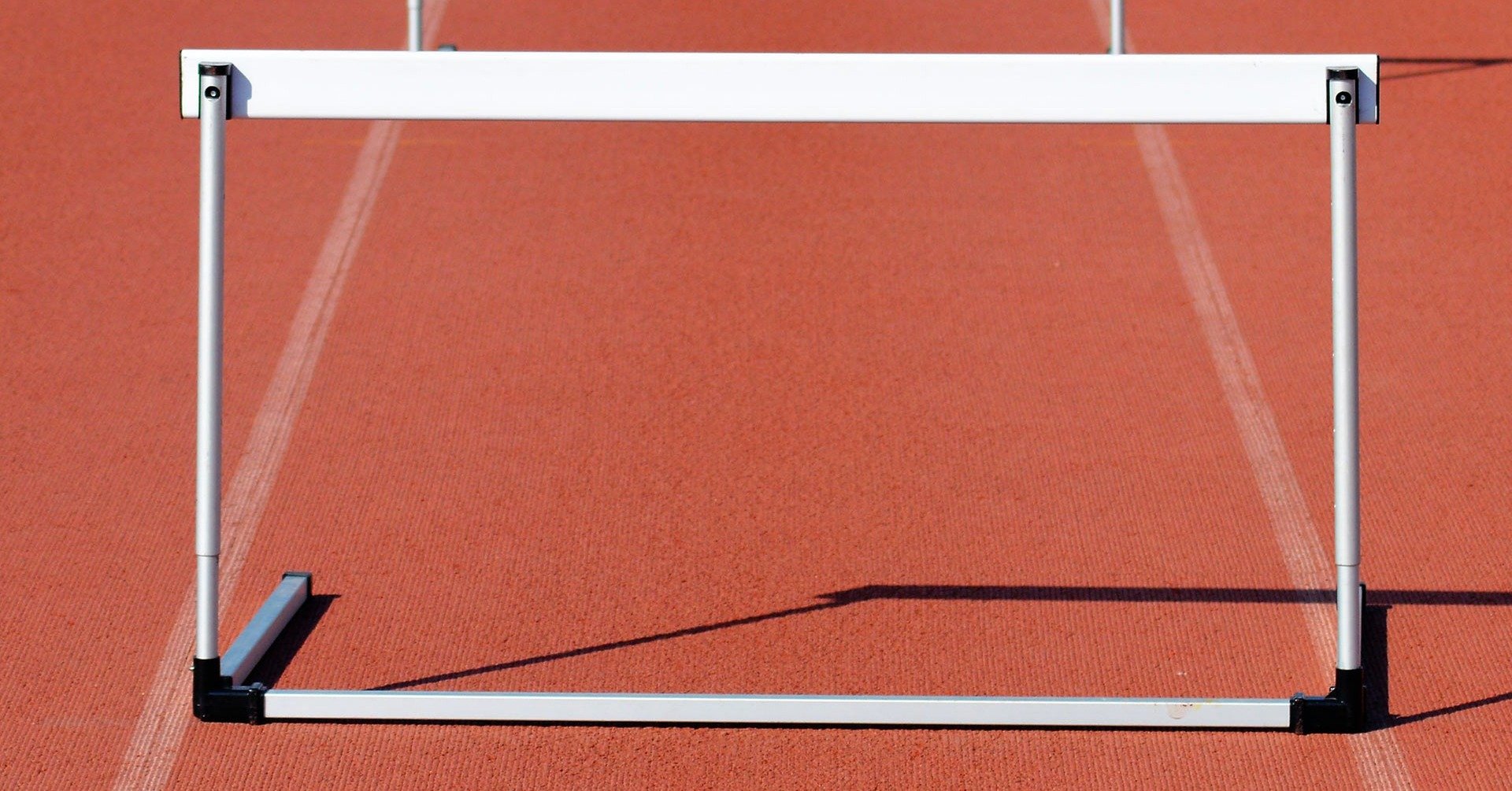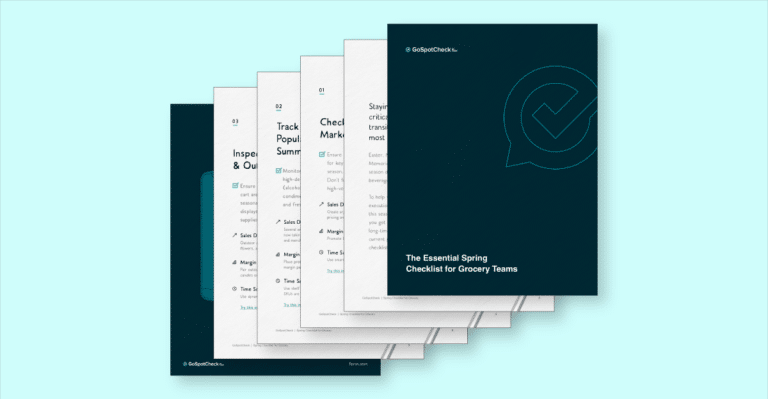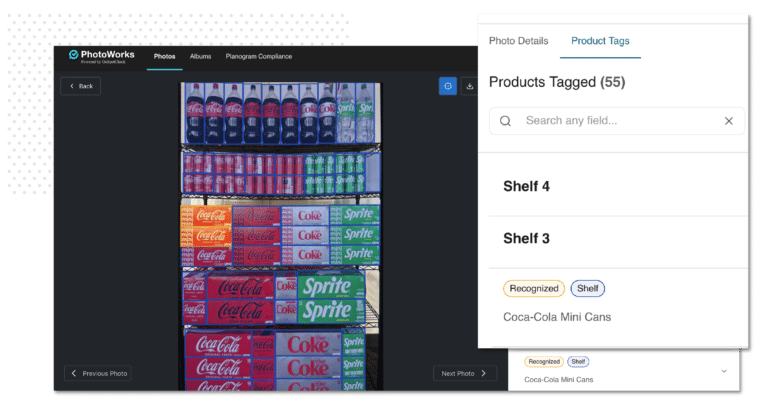Throughout the pandemic, restaurants have seen changes that have left previous standards shuddering in the wake of COVID-19. Apart from the social distancing rules and mask enforcement, numerous difficulties sprouted from decreased staffing, employee turnover, and other operational woes. The “next normal” for restaurateurs also looks to be peppered with shifting brand and government regulations, creating a perfect storm of operations and compliance management challenges. The new environment seems purgatorial at best, but there’s a silver lining to this industry-wide disruption.
Restaurant brands are at a unique crossroads. The key to weathering the storm is evolving technology, especially embracing digital tools on mobile devices. Many restaurant organizations have been at the tipping point of digital transformation for quite some time. Unfortunately, many are now too afraid to begin due to the upfront costs, potential learning curve, and buyer confusion when selecting a solution. The good news is that all of these problems have simple, actionable solutions. Here’s how to resolve the three burning issues of upfront cost, learning curve, and buyer confusion:
Budget for the upfront cost, but keep in mind that you will save much more in the long term.
Selecting a solution for the first time can be a budgetary challenge. After all, most restaurant businesses are hurting financially due to pandemic restrictions. With capacity limits, mandatory take-out restrictions, and consumer uncertainty, there isn’t a single franchise that hasn’t felt some of the effects. However, these lean times are precisely why a mobile solution for collecting, sharing, and analyzing data can be useful.
Consider the amount of time spent filling out paper forms for compliance, safety, and other types of inspections. Multiply that by the cost of paper, and then add the difficulty of ensuring each location or inspector has the most up-to-date forms. Finally, toss in the confounding factor of change management: whenever you need to change a single question, everyone has to modify their forms (or spreadsheets) the same way. Based on these observations, it’s clear that paper and spreadsheets invite a glut of inefficiency and potential confusion.
Let’s look at an example of these costly issues in action:
We worked with a Fortune 500 restaurant brand whose quarterly inspections were carried out on paper forms and re-entered into a spreadsheet. They had an intricate, custom scoring system that only the Byzantine formulas of Excel could calculate. Worse still, whenever they needed to make a change to their forms, they were forced to host a conference call with every stakeholder involved in these inspections. That meant placing more than a hundred people on the same call and editing spreadsheets line by line.
After adopting a mobile solution for their inspections, change management was a breeze. They could edit a form, deploy it instantly, and rest assured that everyone had the correct version uploaded to their device. Meanwhile, scoring takes place directly within the form, meaning that an inspector can provide a location with its results immediately rather than weeks down the road.
The money saved using a mobile solution is nearly incalculable due to the nature of its benefits. That said, it’s abundantly clear that eliminating unnecessary steps and keeping workers from wasting company time results in significantly enhanced efficiency. Not only are mobile forms quicker to fill out, but they also skip through previously essential steps by connecting disparate systems and stakeholders. By automating manual processes during inspections, you save time and prevent unnecessary headaches—a quality that’s hard to put a price on.
Simply put, the savings you get from a mobile solution far outweigh the upfront cost of licensing. In most cases, if you take the time to run the numbers yourself, you’ll find it much easier to select the solution that’s right for your company.
Jump the learning curve hurdle by letting your vendor do your training for you.
Virtually all new technology comes with a learning curve of some kind. However, employees in the field using a mobile solution on their smart device will find the app’s interface to be quite familiar. All the typical conveniences of modern app design are there: large buttons, easy-to-understand navigation, and clear interfaces such as signature capture boxes. On the other hand, the backend of your solution may require substantial training to get your IT team up to speed. Many solutions have complex, deep interactions that call for a high level of technical knowledge.
For the majority of mobile solutions, simple form creation is, you guessed it, quite simple. You can add questions and pair them with a list of possible answers, then deploy it to your users in the field. When it comes to more complex use cases, such as those that use automated workflows or third-party integrations, you’ll need some know-how to get the gears turning. If your own IT team is too busy to tackle additional training, the right solution provider will always be ready to tweak your forms and workflows for you. With the right provider, you’ll always have what you need—even if your team hasn’t become solution experts yet.
Unfortunately, for more complex use cases and forms, solution providers might not offer the necessary training to handle everything with your own IT team. They may insist on taking the reins away from you to ensure everything operates smoothly, but that lack of learning potential can come with an additional financial cost.
We worked with one hospitality company whose previous provider would charge additional fees for every change to their forms. Even if it were as simple as one word, the provider expected the company to go out of pocket for the form to be re-deployed with an up-to-date version. Be wary of fine-print details like this; not every mobile solution provider will offer extensive training and ad-hoc changes without a financial penalty.
The main takeaway here is that you should have the option of being in total control of your solution—even if you don’t elect to use it. Any company that hides its processes from you is probably looking for ways to nickel-and-dime at every turn. To defeat the learning curve, look for a provider who offers in-depth training, an on-demand help system, and a readily available support team. Inquire directly about these options, and be clear that you and your team expect to retain the degree of control that best suits your unique needs.
Overcome buyer confusion by determining your specific needs before you talk to solution providers.
When considering a purchase in the mobile solution marketplace, the sheer range of options can be overwhelming. You’ve got industry-specific solutions, use-case-agnostic ones, and even a few that are hybrids of both. Suppose you’ve outlined your requirements and built a business case for digital transformation. If you’re the main cheerleader for this project, it’s probably your responsibility to assess and promote the right products for the decision-makers to review.
Let’s assume you’ve determined your budget and set a timeline for when you’d like the solution to go live. It’s likely that the primary variable your organization really cares about is the price. However, that’s a consideration that you should keep in the back of your mind as you search—unless, of course, you’re dealing with a tight budget, in which case we’ll refer you back to point number one. If budget is your first concern, try to find some wiggle room in the difference between the opportunity cost and what you’re already spending.
There are three main questions to ask first when searching for a restaurant inspection and audit solution:
- Who are your users (or auditors/inspectors)?
- How specialized or complex are your inspections/audits?
- Do your users always have internet access?
First, you need to think about the folks in the field, your users. Are your primary users always working remotely in unfamiliar locations, or are they a regional manager with dozens of sites to audit? The daily experience of using the solution will matter to end-users the most, so try to imagine yourself as one of them. Think of who will work with the tool, how they go about their duties, and their general degree of experience with technology. Make sure to try the solution out incrementally instead of rushing it to all your users at once. It’s better to start with a mild acceptance strategy than to force a new tool out quickly.
Next, you should consider the degree of specialization required in your forms. If your organization is fine with stock forms and boilerplate templates, you can get by without being too picky. However, if you’ve been using a homegrown solution or complex spreadsheets for some time, you’ll need a beefier solution. It’s especially important not to be forced into changing your existing process just to suit a solution’s limitations. Don’t budge when it comes to altering your process, no matter how complex or unique it is. You’ve been working with it just fine for years, so a third-party software company shouldn’t dictate what you do.
The problem of internet access may come up if you choose a solution that isn’t optimized for offline functionality (or one that lacks offline service altogether). The leading solutions all have some form of an offline mode, though a small handful is particularly specialized around offline work. Choose a solution based on the connectivity you expect on the very worst day of the year, assuming all the routers at every location go haywire. If your solution can still perform as intended with that chaos in the background, you’ve chosen one that will be a great fit.
The next steps in digital transformation
The pandemic has certainly thrown a wrench in the works for restaurant operations, but there’s still the opportunity to grow and evolve in spite of it. Look at your organization’s current spending on technology, consider the opportunity cost of inefficiency, and think about the benefits of digital transformation. On the surface, it may not seem like the best time to convert to a new system for inspections and audits, but that can be easily dispelled upon closer examination. Take the time to run the numbers, and you’ll probably see a mobile-solution-shaped hole in your operational budget.
Take the three points above to mind. Just remember that the goal is to provide the highest level of data accessibility without compromising your organization’s resources. In times like these, your time and resources are far too valuable to waste on anything that doesn’t work the way you expect. The right solution provider will work with you to explore and optimize your process, just the way you want it—no compromises.
How FORM can help
The best way to keep restaurant operations running smoothly is by integrating and automating them with a mobile solution. FORM.com specializes in helping medium and large organizations mobilize flexible forms that match their existing process perfectly. Discover how we can jumpstart your digital transformation by getting in touch with a solutions expert. Or, upload your current forms, and we’ll configure a mobile app based on them at no cost.