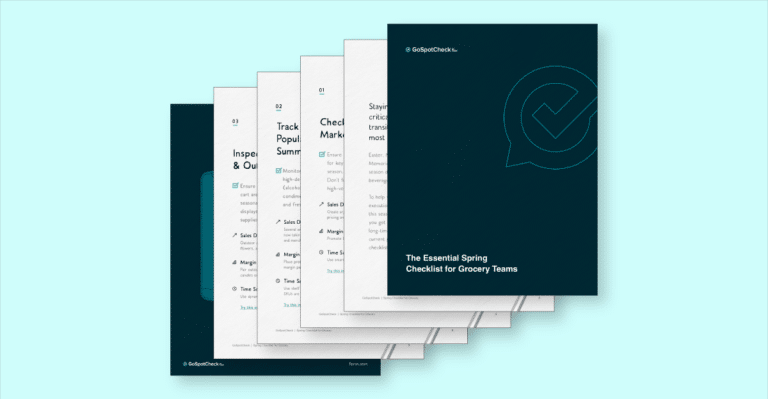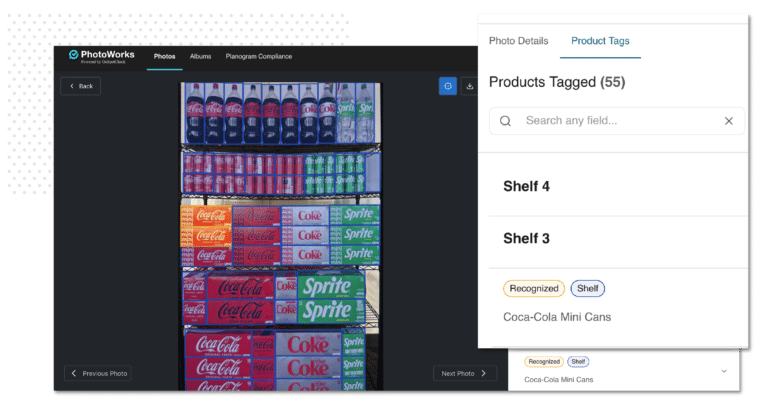Upgrading to a mobile application is a game-changer, but it’s only the beginning of your company’s transformation. A mobile application is just one part of a much larger solution, which provides deeper, end-to-end connectivity. Solutions give you enterprise-scale tools like robust integrations, automated workflows, and powerful data visualizations. Each of these tools helps you initiate action throughout your supply chain—often automatically!
If you’ve seen our last article on supply chain audits, you already know that a mobile application provides many benefits. From improved data quality to richer insights, we covered what a mobile application can offer you. In this post, we’re talking about how it offers you these benefits and the ways you can leverage a mobile application to initiate action. Let’s talk about the three ways an enterprise-scale solution empowers you to take smart, decisive action in your supply chain.
How integrations connect audits with actions
Integrations allow your mobile application to “talk” to other components, systems, and databases throughout your company. In short, an integration layer acts as a two-way street. On one lane, it translates the data you gather within audits into something actionable and understandable for the other parts of your company.
On the other, integrations draw from your existing databases to prepopulate forms. This allows your disparate systems to have “conversations” that, for example, sync up data from your pack audits with your inventory management system in real time. This can play out in a number of ways.
First, integrations ensure that the information in your other systems, like inventory management tools and ERPs, is as up-to-date as possible. That means supervisors always have relevant information, so they can take the appropriate actions to suit the situation. Second, integrations can pull information into forms from other systems. That allows employees to focus on the task at hand rather than looking up product ID numbers. Finally, integrations enable workflows, which we’ll cover in the next section.
How workflows empower employees to act
Workflows imbue integrations with an additional layer of functionality. Instead of simply passing data between different systems, workflows initiate action as well. For example, you might choose to integrate your pack audits with your quality management system. A workflow can send stakeholders in the production department a notification when an item is rejected for quality reasons.
Simultaneously, it could automatically assign a follow-up inspection on the production line. Workflows can be as simple or complex as you want, allowing you to bounce priority between many different stakeholders until it’s resolved.
In a nutshell, workflows automate many processes that you would typically handle manually. They make searching for paperwork and identifying the responsible party things of the past. Stakeholders know exactly what they need to do because workflows always target the next appropriate action, team, or individual. With workflows, there’s never any question of what needs to happen in the short term. For long-term action, there are data visualizations.
How data visualizations enable long-term planning
Data visualizations transform the high-quality data gathered in audits and inspections into powerful performance indicators. Tools like reports and dashboards can both help you plan initiatives and understand the outcomes. Reports drill down into long-term form data, providing precise details on every variable.
Dashboards scale easily, and they can be quite broad or extremely granular. Supervisors using a mobile solution often leverage dashboards as a daily “heads-up display,” organizing all the relevant data into bite-sized, visually-oriented chunks. At a glance, you’ll know how many audits are completed per hour, how each audit turns out, and any other indicators you choose.
Dashboards allow you to drag, drop, and filter information from your forms to answer any business question you might have. For example, you might wonder if employment seasonality plays a role in pack audit speed. You can easily set up a custom dashboard that shows you how many audits were completed per day in a given timespan. Similarly, it’s simple to chart product quality using pack audit results. Just drag and drop the relevant form fields, and instantly gain critical insights.
How Form.com can help
Form.com specializes in highly scalable enterprise solutions. Most Form.com customers start small and build increasingly complex toolkits that automate many functions across different departments. We’ve been helping companies take the first step for over a decade, and our solutions can be easily configured for any use case. Get in touch with a solutions expert today to learn more.